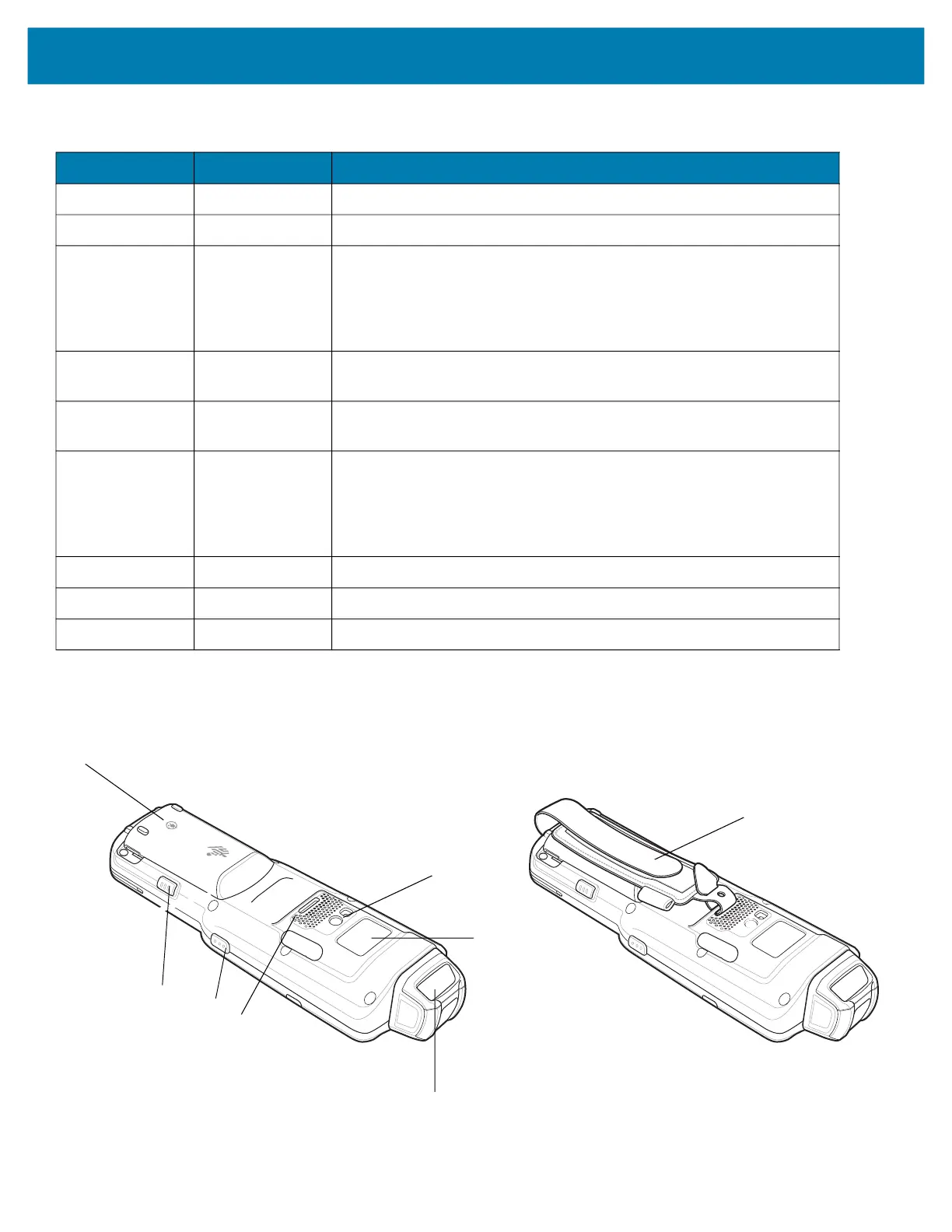MC3300x Mobile Computer Quick Start Guide
8
Back View
Figure 5 MC3300x-R Back View
Table 3 MC3300x-R Features - Front View
Number Item Function
1 Rotating Turret Rotates for easy scanning positions.
2 Display Displays all information needed to operate the MC3300x-R.
3 Charge
/Application
Notification LED
or Scan/Decode
Status
Indicates the battery charge state while charging, an application
notification was received, or the scan/decode status.
4 Side Key Scan
Button
Initiates data capture when a scan application is enabled.
5 Battery Release
Latch
Release the battery from the device.
6 Power Key Press to suspend and resume device. Provides the following options:
Power off - Turn off the device.
Restart - Reboot the device when software stops responding.
Screenshot - Takes a snapshot of the current screen.
7 Microphone Use for communications in Handset mode.
8 Keypad Use to enter data and navigate on screen functions.
9 Scan Button Initiates data capture when a scan application is enabled.
10
11
12
13
14
15
16
17
MN-003567-01EN_mc3300x-qsg-en.fm Page 8 Monday, June 22, 2020 8:37 PM
