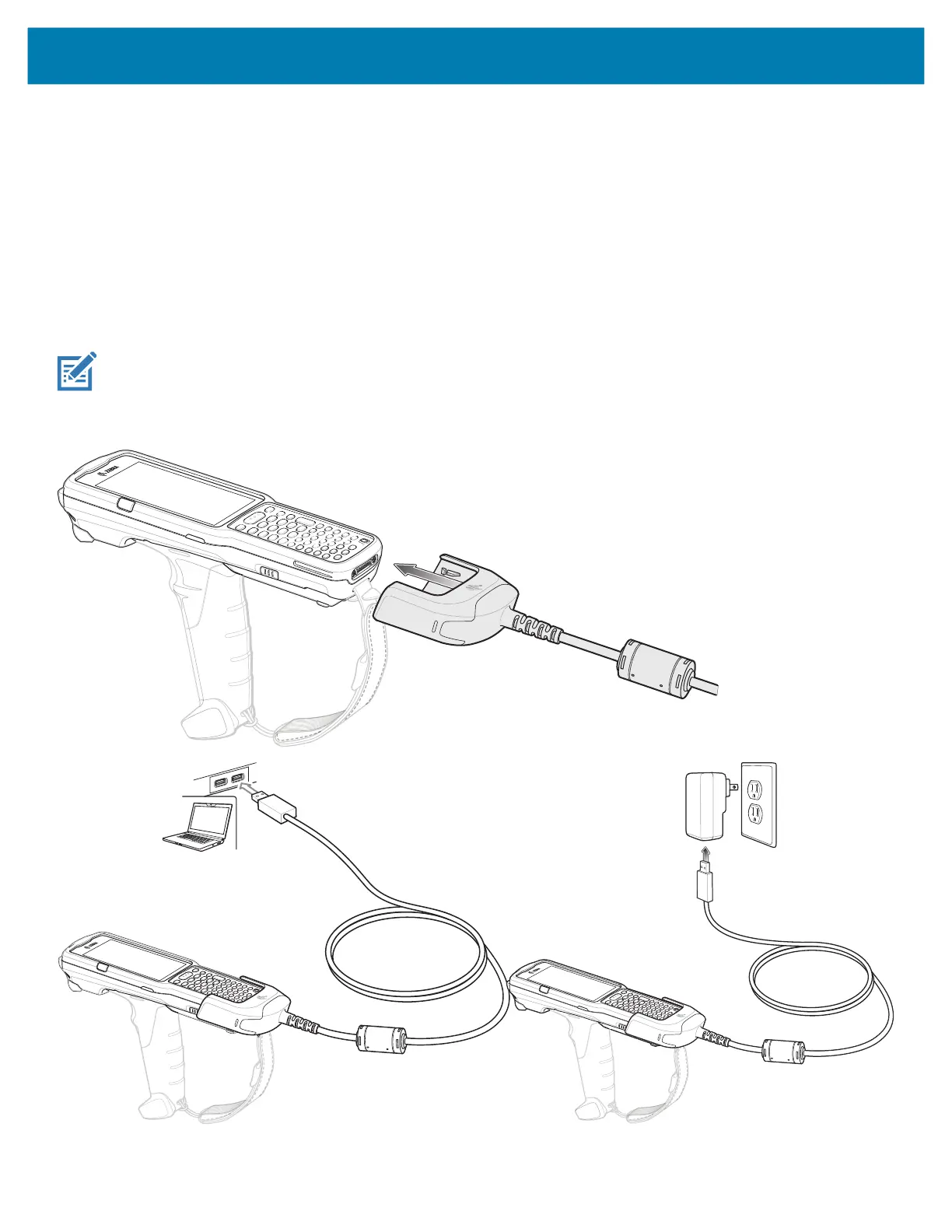MC3300x Mobile Computer Quick Start Guide
31
USB Charge Cable
The USB Charge Cable:
• Provides 5 VDC power to charge the battery.
• Provides power and/or communication with the host computer over USB to the device.
• Compatible with devices using the following batteries:
• MC3300x 7000 mAh PowerPrecision+ extended capacity battery
• MC33XX 5200 mAh PowerPrecision+ high capacity battery
• MC33XX 2740 mAh PowerPrecision+ standard capacity battery (MC3300x-R/S & MC33XX-R/S only)
Figure 33 USB Charge Cable
NOTE To function properly, ensure that the MC3300x handstrap, if attached, does not interfere with the charging
contacts when the MC3300x is inserted into a charging cradle or cable.
MN-003567-01EN_mc3300x-qsg-en.fm Page 31 Monday, June 22, 2020 8:37 PM