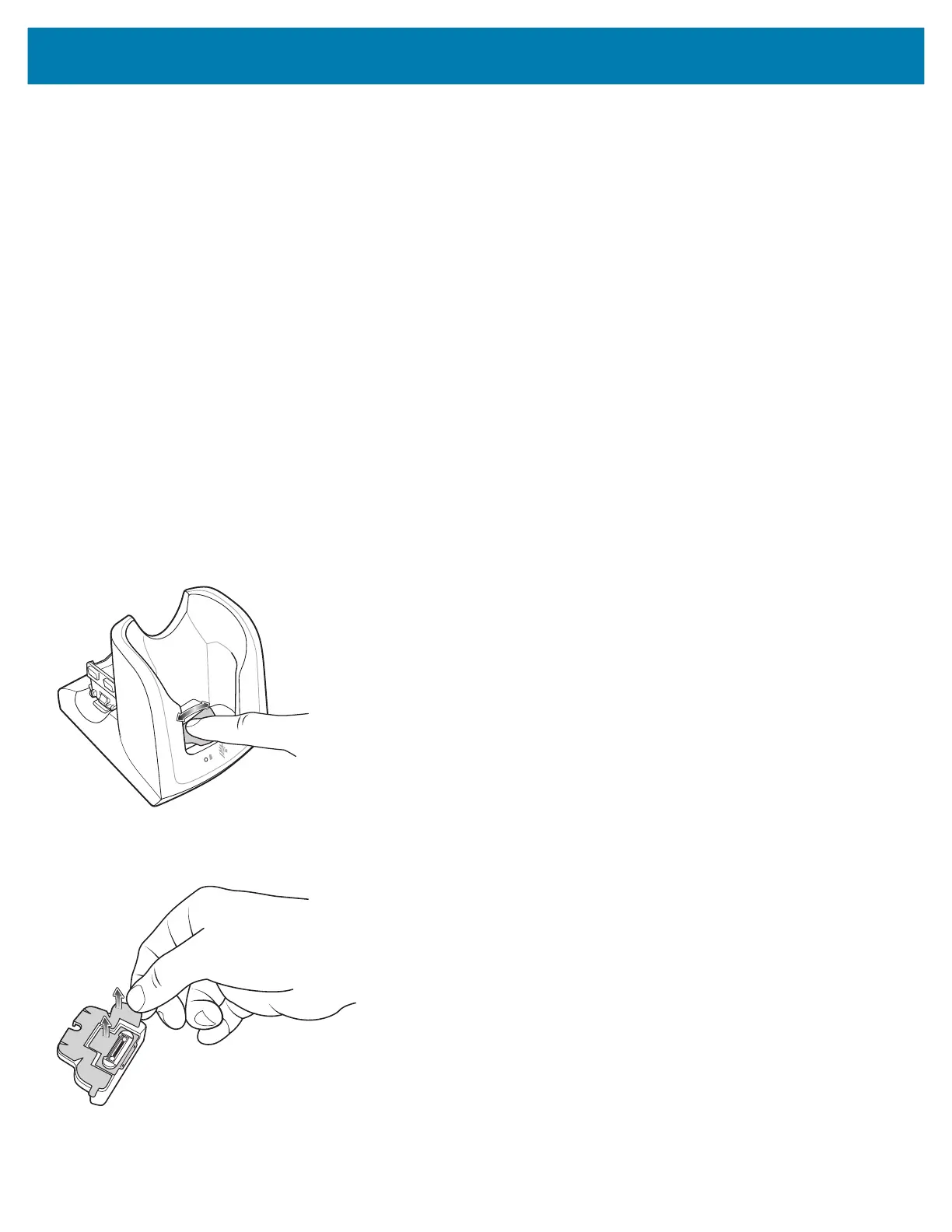MC3300x Mobile Computer Quick Start Guide
32
MC33XX Charge Only Adapter
Use the MC33XX Charge Only Adapter for backwards compatibility with the MC32N0 cradles and the MC33XX or
MC3300x mobile computer. The MC33XX Charge Only Adapter is compatible with both the MC33XX and the
MC3300x mobile computers for charge only (no communication) on the legacy MC32N0 1-Slot and 4-Slot cradles.
• MC33XX Charge Only Adapter supports the MC32N0 1-Slot USB Cradle, MC32N0 4-Slot Charge Only Cradle,
and MC32N0 4-Slot Ethernet Cradle.
• MC33XX Charge Only Adapter provides charge only; no communication when used with the MC32N0 cradles.
• MC32N0 1-Slot USB Cradle provides 5.4 VDC to charge the device.
• MC32N0 1-Slot USB Cradle (with the MC33XX Charge Only Adapter) is compatible with an MC33XX or MC3300x
mobile computer charging either MC33XX or MC3300x PowerPrecision+ batteries or MC32N0 PowerPrecision
batteries, but the MC32N0 1-Slot USB Cradle spare battery slot is only compatible with MC32N0 PowerPrecision
batteries.
MC33XX Charge Only Adapter Installation
To install the MC33XX Charge Only Adapter:
1. Clean the MC32N0 cradle and contacts with an alcohol wipe, using a back and forth motion with your finger.
For more information about cleaning, refer to the Maintenance and Troubleshooting chapter of the MC33XX Mobile
Computer User Guide.
Figure 34 Clean MC32N0 Cradle
2. Peel and remove the adhesive from the back of the adapter.
Figure 35 Peel and Remove Adhesive
MN-003567-01EN_mc3300x-qsg-en.fm Page 32 Monday, June 22, 2020 8:37 PM
