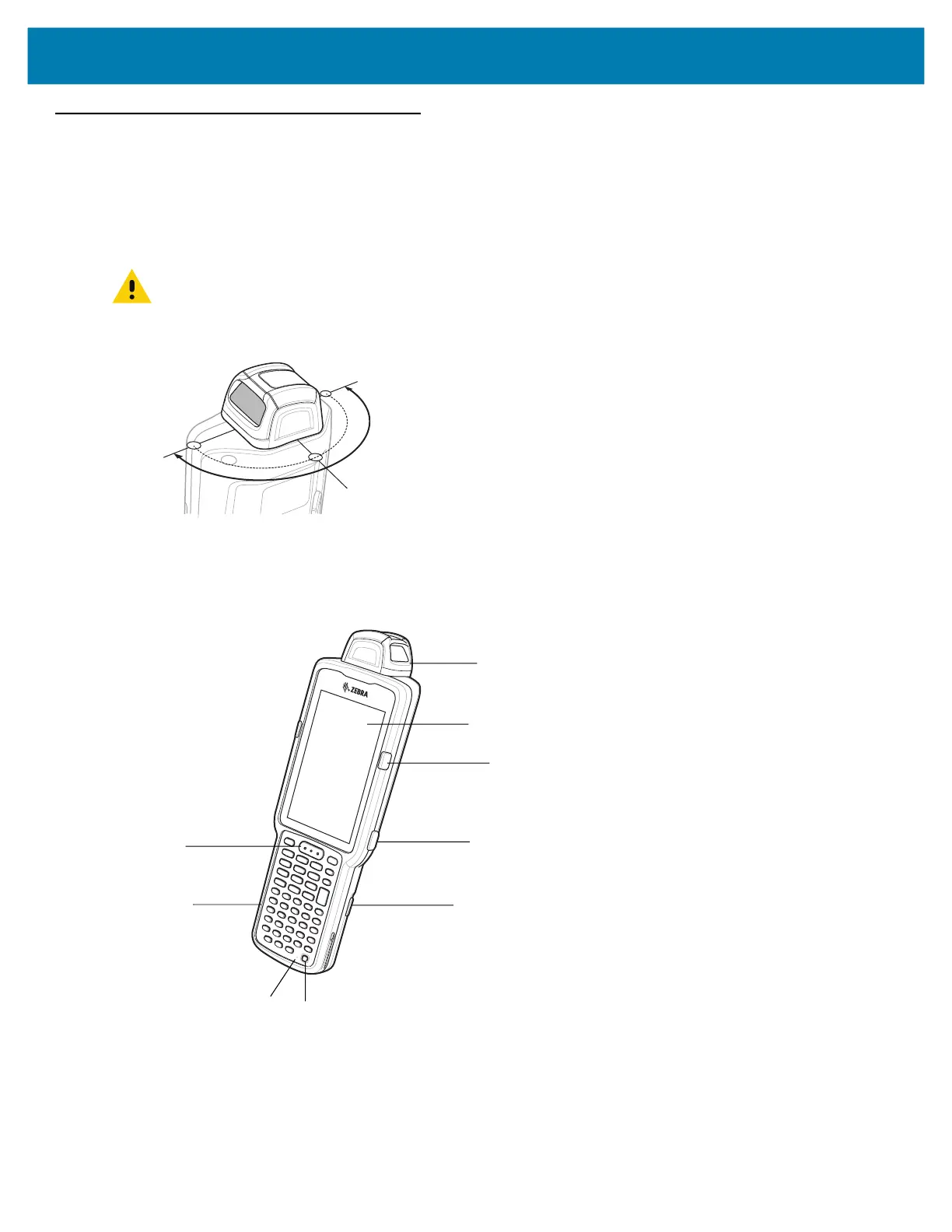MC3300x Mobile Computer Quick Start Guide
7
MC3300x-R Features
Rotating Scan Turret
The MC3300x-R features a Rotating Turret with three position stops. This feature offers greater scanning flexibility.
Figure 3 MC3300x-R Rotating Turret
Front View
Figure 4 MC3300x-R Front View
CAUTION Do not try to rotate the turret past the side position stops. Damage to device may occur.
Position Stop
Position Stop
Position Stop
1
2
3
4
5
6
7
8
9
MN-003567-01EN_mc3300x-qsg-en.fm Page 7 Monday, June 22, 2020 8:37 PM
