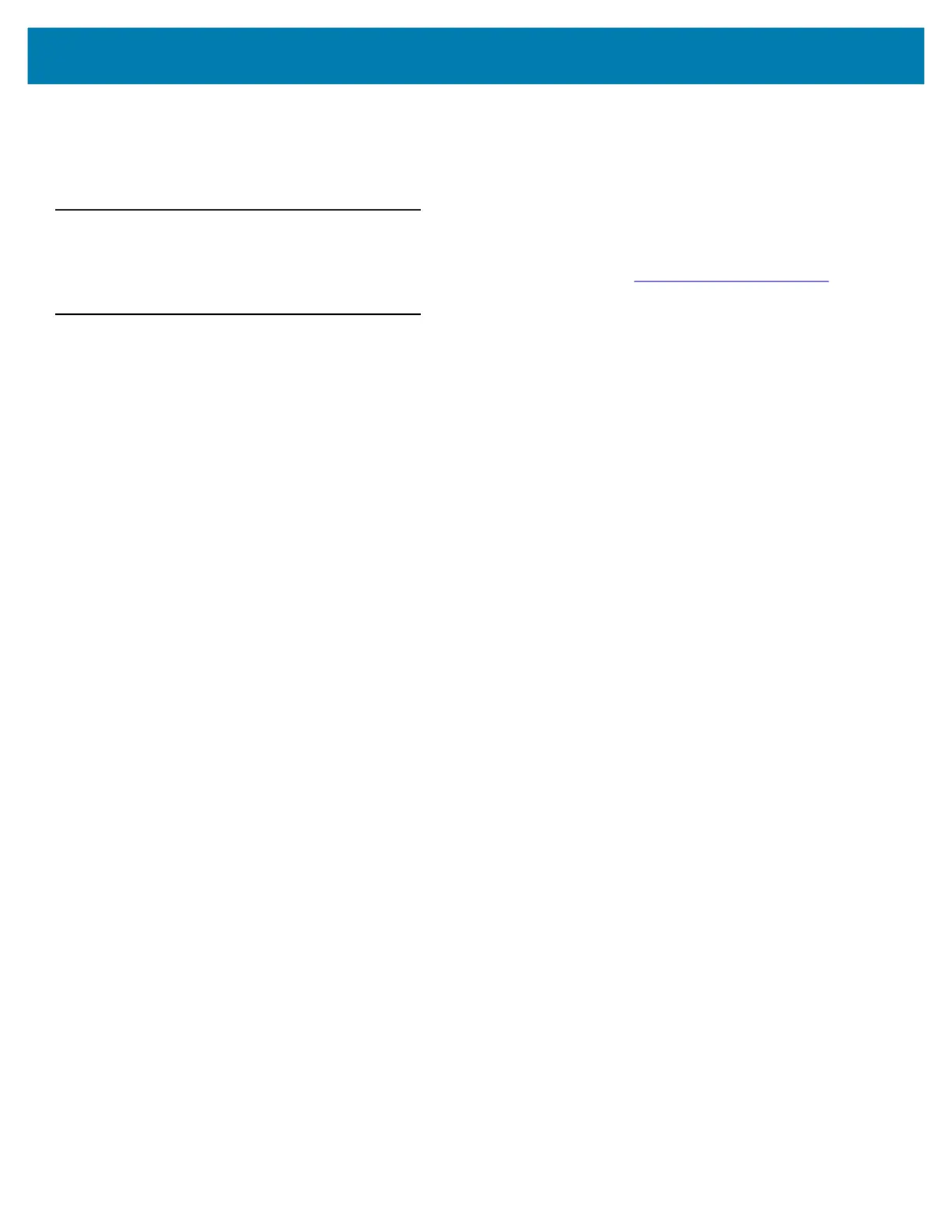MC3300x Mobile Computer Quick Start Guide
3
If you have a problem using your equipment, contact your facility’s Technical or Systems Support. If there is a problem with
the equipment, they will contact the Zebra Global Customer Support at www.zebra.com/support.
For the latest version of this guide go to: www.zebra.com/support.
Provide Documentation Feedback
If you have comments, questions, or suggestions about this guide, send an email to EVM-Techdocs@zebra.com.
Configurations
MC3300x used in this guide refers to all configurations, except where noted. MC3300x-G refers to the Trigger
configuration. MC3300x-R refers to the Rotate configuration. MC3300x-S refers to the Straight configuration.
MN-003567-01EN_mc3300x-qsg-en.fm Page 3 Monday, June 22, 2020 8:37 PM
