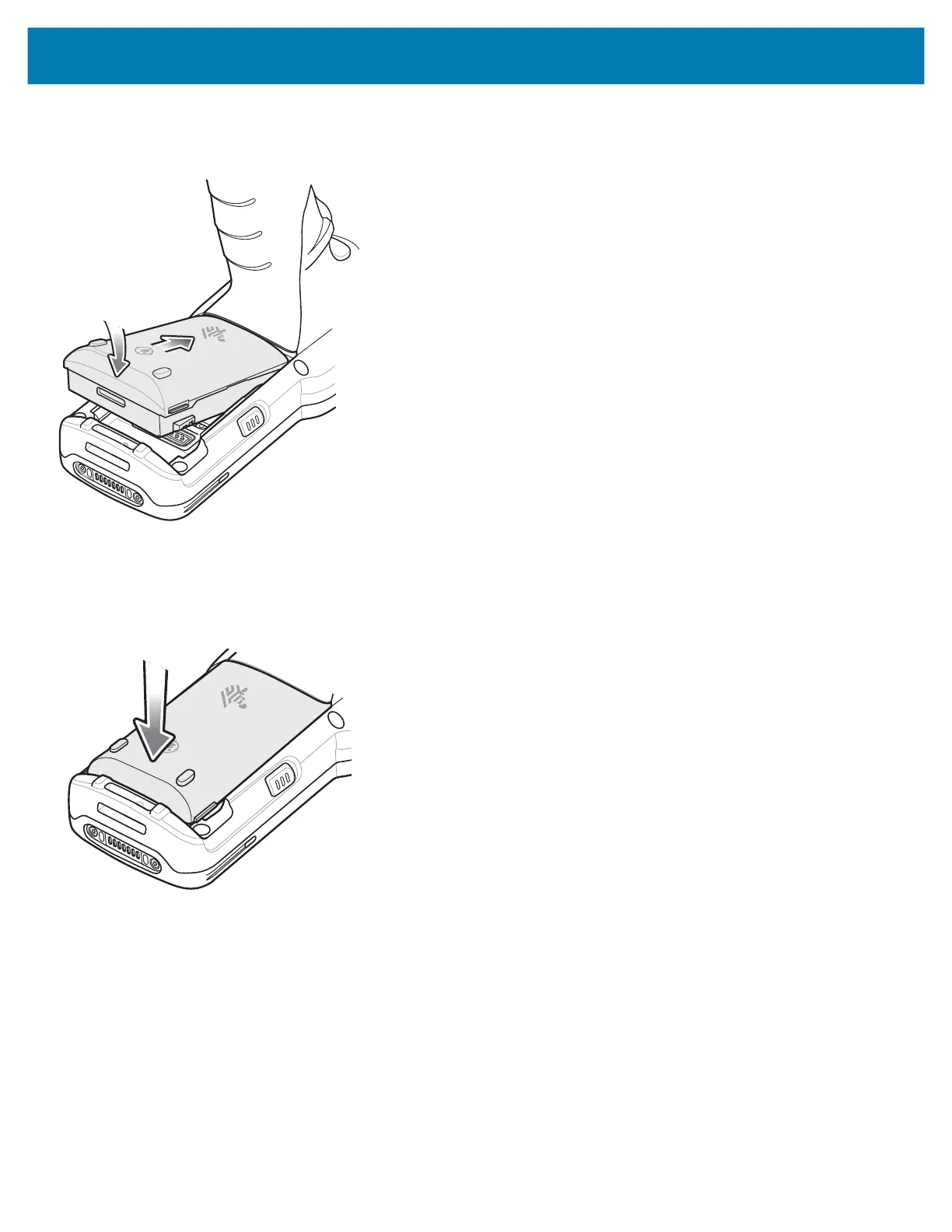MC3300x Mobile Computer Quick Start Guide
17
3. Align the battery into the battery compartment.
Figure 20 Inserting the Battery
4. Slide the front of the battery into the battery compartment.
5. Press battery down firmly. Ensure that both battery release buttons on the sides of the MC3300x-G return to the home
position.
Figure 21 Press Battery Down
6. The device automatically resumes after a battery removal and installation (in a hot swap change). The only time the
Power key needs to be pressed is if the device has been powered off or left for a prolonged duration without a battery
pack.
MN-003567-01EN_mc3300x-qsg-en.fm Page 17 Monday, June 22, 2020 8:37 PM
