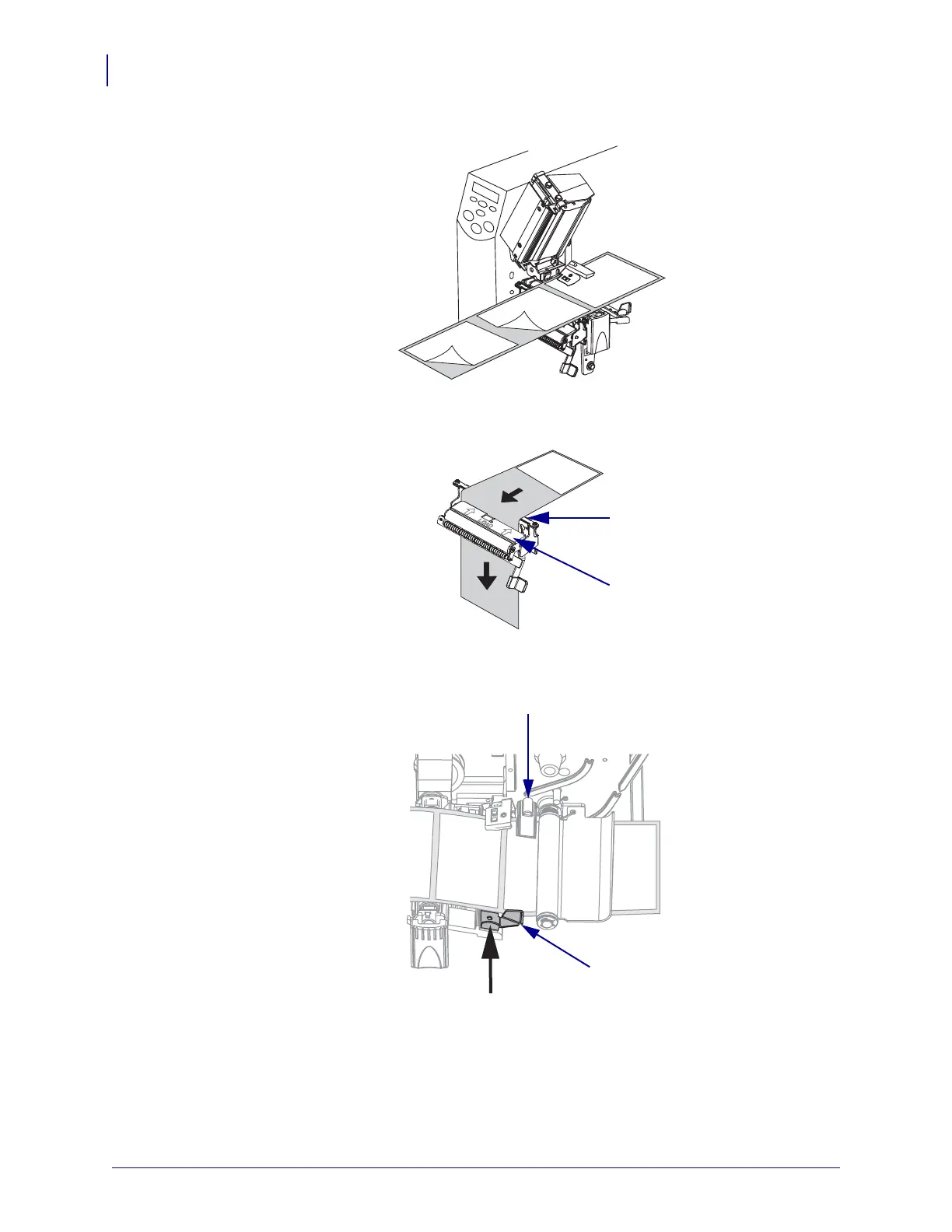Operations
Load Media in Peel-Off Mode
48
13290L-004 Rev. A S4M User Guide 6/15/09
7. Remove the exposed labels so that only the liner remains.
8. Feed the liner over the tear-off/peel-off bar (1) and behind the peel assembly (2). Make
sure that the end of the liner falls outside of the printer.
9. Push the media to the back of the transmissive sensor (1). Slide in the media guide (2)
until it just touches the edge of the media.