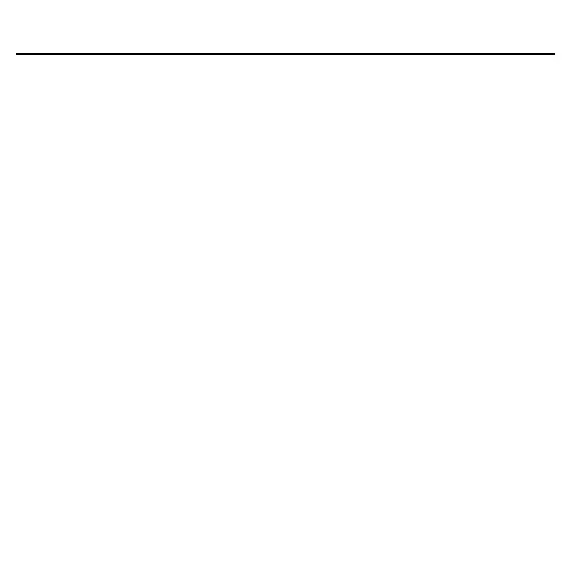Quick Reference Guide 11
1. Follow the steps in Connecting to a Host and/or Auxiliary Scanner on page 4
to connect all interface and power cables to the scanner. Ensure the back
cover is replaced and the cables are routed appropriately.
2. Determine the location for installing the scanner.
3. Use a pencil to mark the four mounting holes. (A mounting template is
provided in the Product Reference Guide.)
4. Diagram 1: Insert the back metal bracket under the plastic hook in the base
plate and set in place so that the thumb screw holes align.
5. Place the mounting bracket in position over the drilled holes with its flat
surface facing the mounting surface.
6. Diagram 2: Insert four screws (provided) through the holes and fasten to the
mounting surface.
7. Diagram 3: Invert the scanner slightly and align the mounting slots over the
plastic tabs on the bracket.
8. Diagram 4: Insert the plastic tabs into the mounting slots on the scanner, and
slide the scanner back until it clicks into place.
9. Diagram 5: To secure the scanner in the bracket, insert the thumb screw
(provided) through the hole in the bottom of the bracket and fasten to the
scanner bottom.
Removing the Scanner from the Mounting Bracket
To remove the scanner:
1. Grasp the scanner firmly on both sides.
2. Slide the scanner forward and lift out.