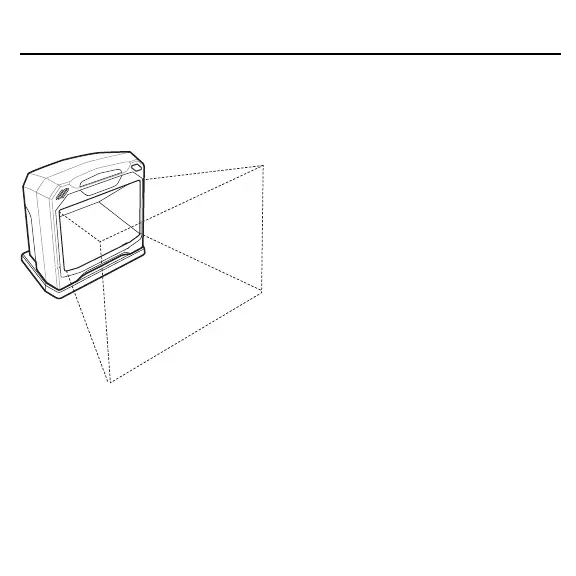14 DS7708 2D VERTICAL SLOT SCANNER
Active Scan Area
The active scan area is the area in front of the scanner window opening in which a
bar code can be decoded. The dotted area represents the active scan area.
To scan a bar code:
1. Ensure all cable connections are secure.
2. Orient the item with the bar code facing the scanner window.
3. Present the item anywhere within the active scan area.
4. Upon successful decode, the scanner beeps and the green LED flashes
momentarily.