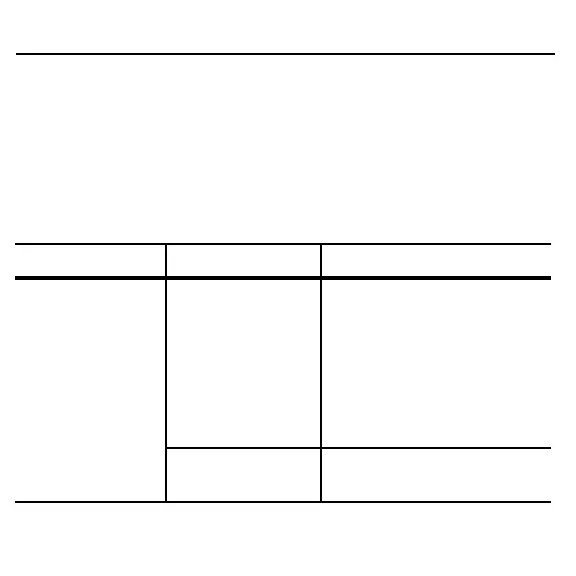Quick Reference Guide 15
Maintenance
Cleaning the scanner window is the only maintenance required. A dirty or
scratched window may affect scanning activity.
• Remove any dirt particles with a damp cloth.
• Wipe the window with a tissue moistened with ammonia or water.
Troubleshooting
Problem Possible Causes Possible Solutions
The red LED
illumination does
not come on when
the directions for
installing the host
cable are followed.
No power to the
scanner.
Ensure the host has power, and
is on. If the scanner uses a
separate power supply, ensure it
is connected to a working AC
outlet.
Power-up sequence is incorrect.
Refer to the Product Reference
Guide for more information.
Interface cable is not
properly connected.
Check for loose cable
connections.
