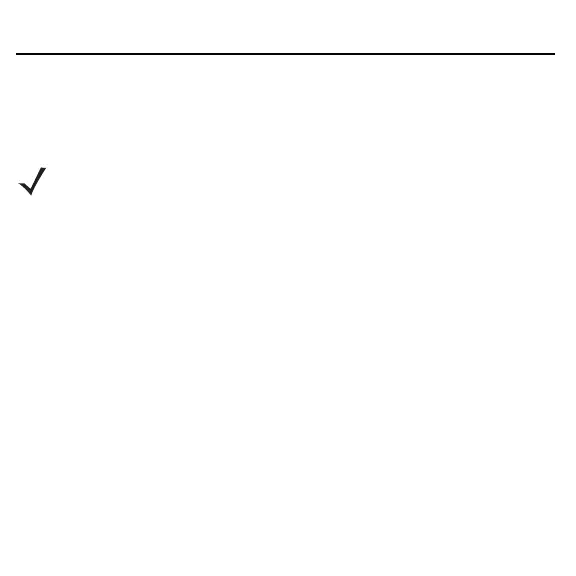Quick Reference Guide 13
Press and hold the Volume/Tone button for three seconds to change to a different
tone. Repeat this process until the desired tone sounds (high, medium, low or
medium to high tone).
Scanning Bar Codes
Install and program the scanner. Refer to the Product Reference Guide, for
programming instructions.
For the best scanning performance, the table top or surface area covered by the
active scan area should be free of any designs (for example, stripes or patterns).
Ideally, that area should be a light, solid color.
NOTE If the decode tone is set to Off, the Volume/Tone button on the
scanner cannot be used to control the volume of decode tones.
If the Volume/Tone Button Control parameter is disabled, the
Volume/Tone button on the scanner cannot be used to control the
volume of decode tones.