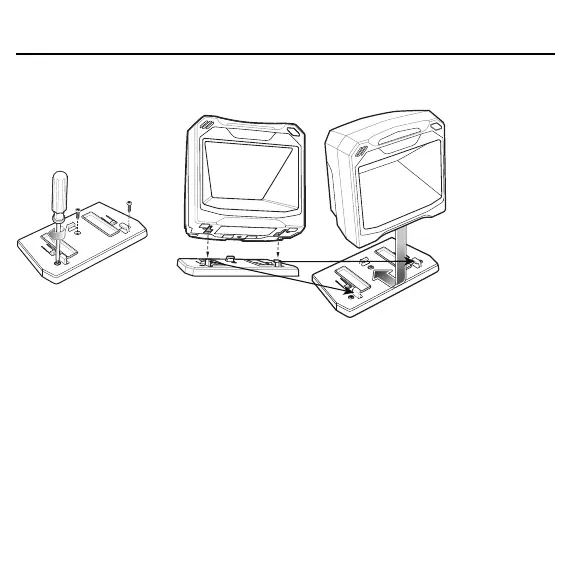Quick Reference Guide 9
Mounting the Scanner to a Table Top
1. Follow the steps in Connecting to a Host and/or Auxiliary Scanner on page 4
to connect all interface and power cables to the scanner. Ensure the back
cover is replaced and the cables are routed appropriately.
2. Determine the location for installing the scanner.
3. Diagram 1: Mount the table bracket with three screws (not included).
4. Diagram 2: Invert the scanner slightly and align the mounting slots over the
plastic tabs on the bracket.
5. Diagram 3: Insert the plastic tabs into the mounting slots on the scanner, and
slide the scanner back until it clicks into place.
2
13