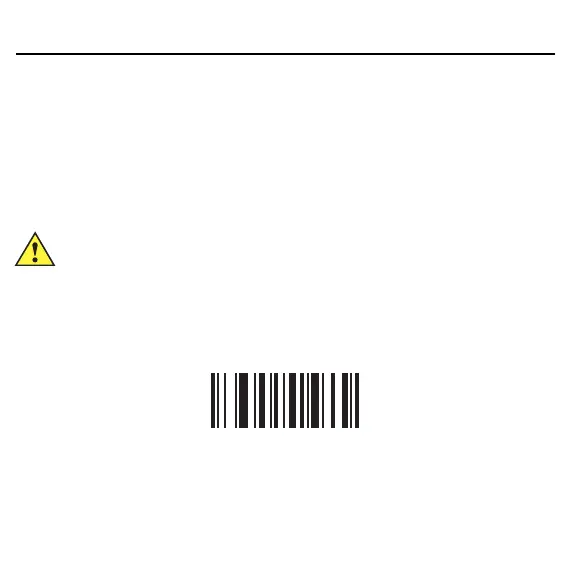Quick Reference Guide 19
Programming
Your System Administrator should customize the scanner for your particular
application using programming bar codes found in the Product Reference
Guide.
If the user is programming the scanner, refer to the Product Reference Guide for
more information.
Following are some frequently used programming bar codes. Scanner defaults
include an asterisk (*).
Set Defaults
Scanning this bar code sets all parameters to their factory default values.
*Set Defaults
Host Interfaces
For additional host types, refer to the Product Reference Guide
http://www.zebra.com/support
IMPORTANT When scanning the desired bar code in this guide, cover the
other bar code(s) on the page.
