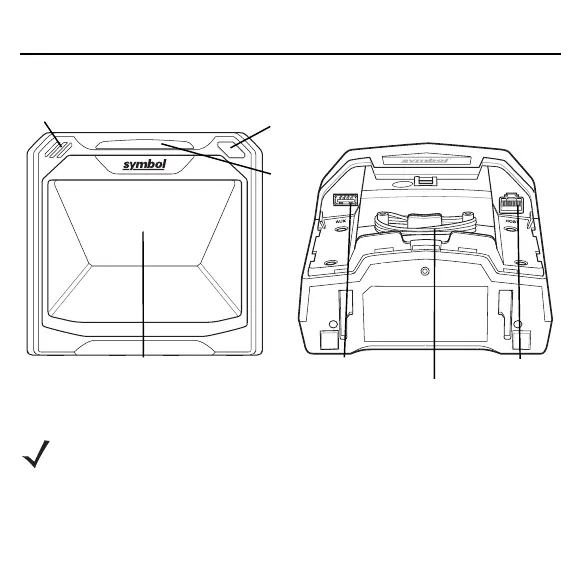4 DS7708 2D VERTICAL SLOT SCANNER
The DS7708 can sit on table top, or be attached to a wall mounting surface.
Connecting to a Host and/or Auxiliary Scanner
The scanner has two ports at its bottom. Remove the back cover (see Removing
the Back Cover on page 5) and turn the scanner upside down for access to the
host and auxiliary scanner ports.
NOTE For detailed host configurations and connections refer to the
Product Reference Guide.
Speaker
Volume/Tone
Control
LED
Auxiliary Scanner Port
Host Port
EAS Cable
Scan Window Opening
