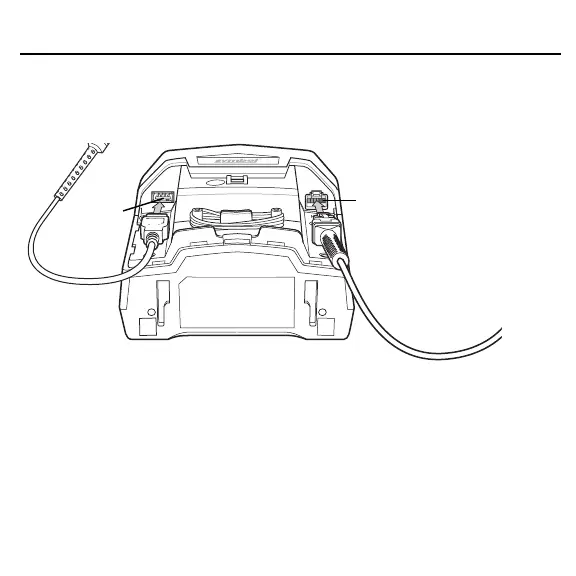6 DS7708 2D VERTICAL SLOT SCANNER
Insert the host cable into the RJ-45 connector on the back right of the scanner.
Insert auxiliary scanner cable (optional) into the USB connector on the back left of
the scanner.
Replacing the Back Cover
The back cover has three channels to route the outgoing cables so that they are
organized and do not hinder the scanner’s placement. Place the back cover on
the back of the scanner and ensure the cables are positioned appropriately to be
routed through one or more of the cable routing channels. Route the cables
through the nearest channel. (See the figure on page 7.)
Host Port
Auxiliary
Port