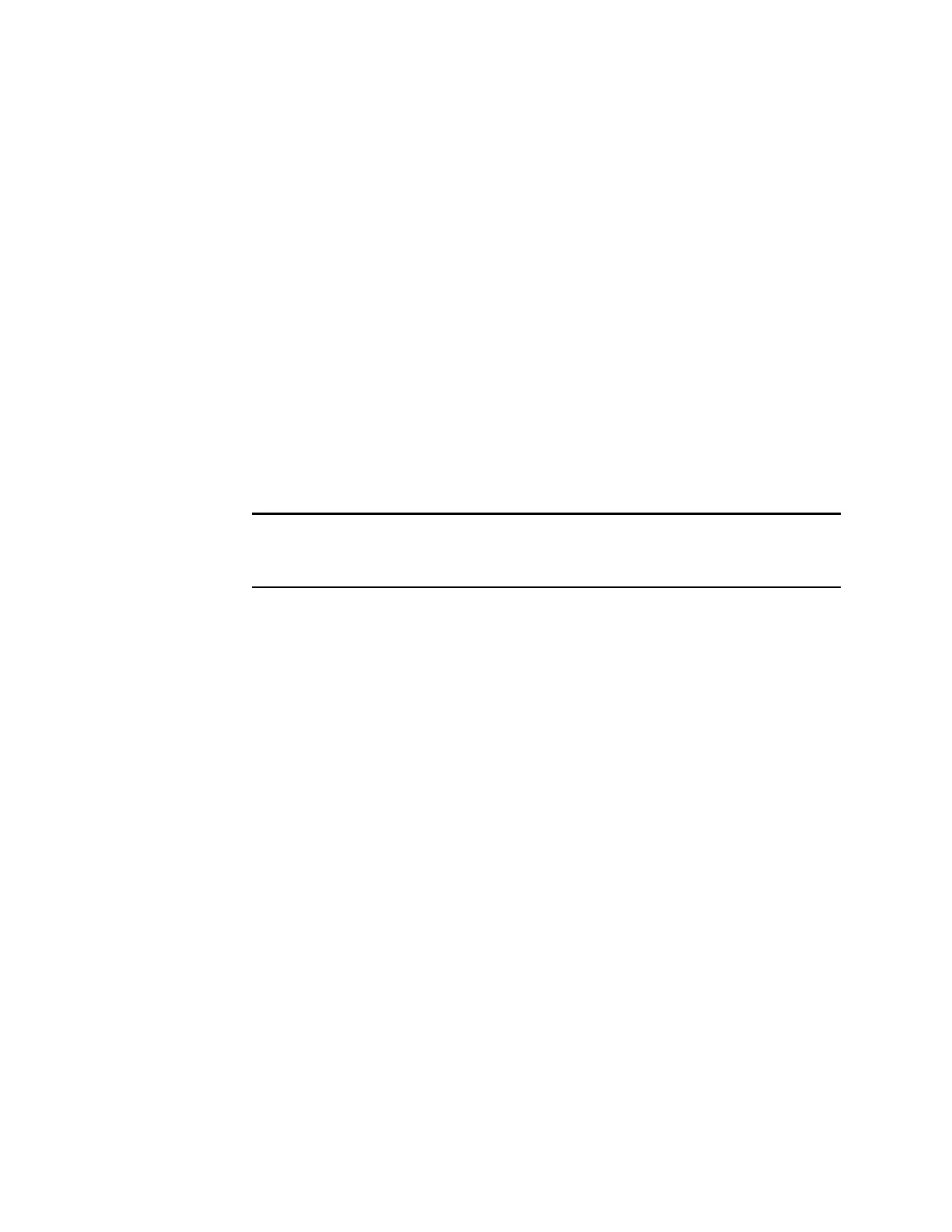4. Slowly slide the applicator interface card into the printer until it stops.
5. Ensure that the option card connector is aligned with the main logic board connector,
and then push it in on the top and bottom until it is against the printer.
6. Install the two mounting screws.
7. Reconnect the AC power cord and all data cables, and then turn on (l) the printer.
Resume Operation with the New Option Board
1. If necessary, change your Energy Star setting, see Energy Star Effect on the
Applicator Board onpage3.
2. If necessary, change the voltage using the SGD command, see Applicator
Specifications on page 4.
3. To see your changes, you must power cycle the printer.
4. Open the media side cover.
5.
6. Close the media side cover.
7. Turn on (l) the printer.
The installation is complete.
Caution • While performing any tasks near an open printhead, remove all rings,
watches, hanging necklaces, identification badges, or other metallic objects that could
touch the printhead.
Unlatch the toggle bar handle, reinstall the media and ribbon, and close and latch the
toggle bar handle.
