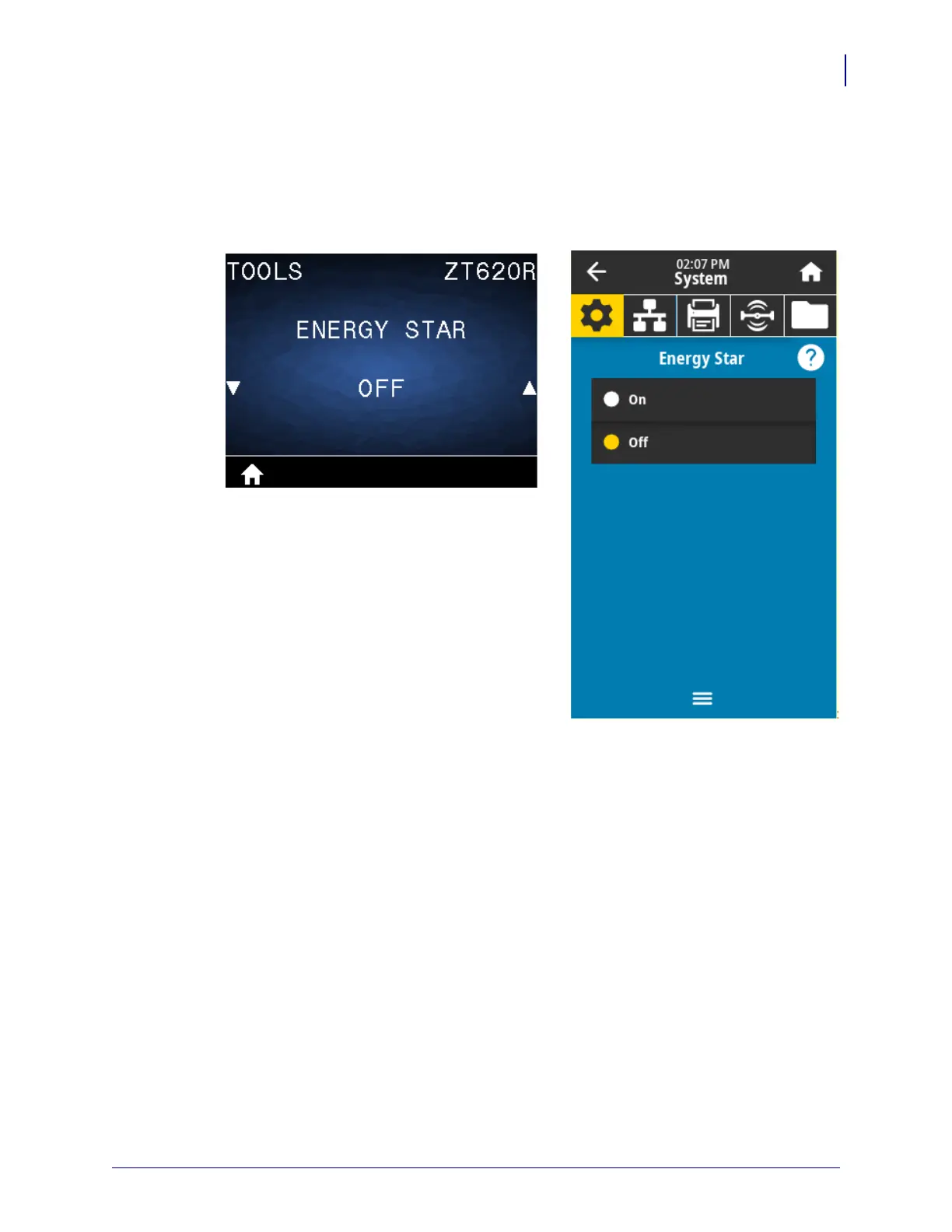3
Applicator Interface Option/Maintenance Kit for ZT600 Series and ZT411/ZT421 Printers
Applicator Interface Option
5/8/19 P1086089-003
Energy Star Effect on the Applicator Board
If the Energy Star feature is enabled and the printer goes to sleep, the applicator board
shuts down. If the applicator board needs to remain on at all times, disable the Energy Star
feature in one of the following ways:
• Setting the Energy Star user menu item to OFF:
• Sending the Energy Star disabling SGD command:
! U1 setvar "power.energy_star.enable" "off"
To re-enable Energy Star, send the SGD command with the value "on".
