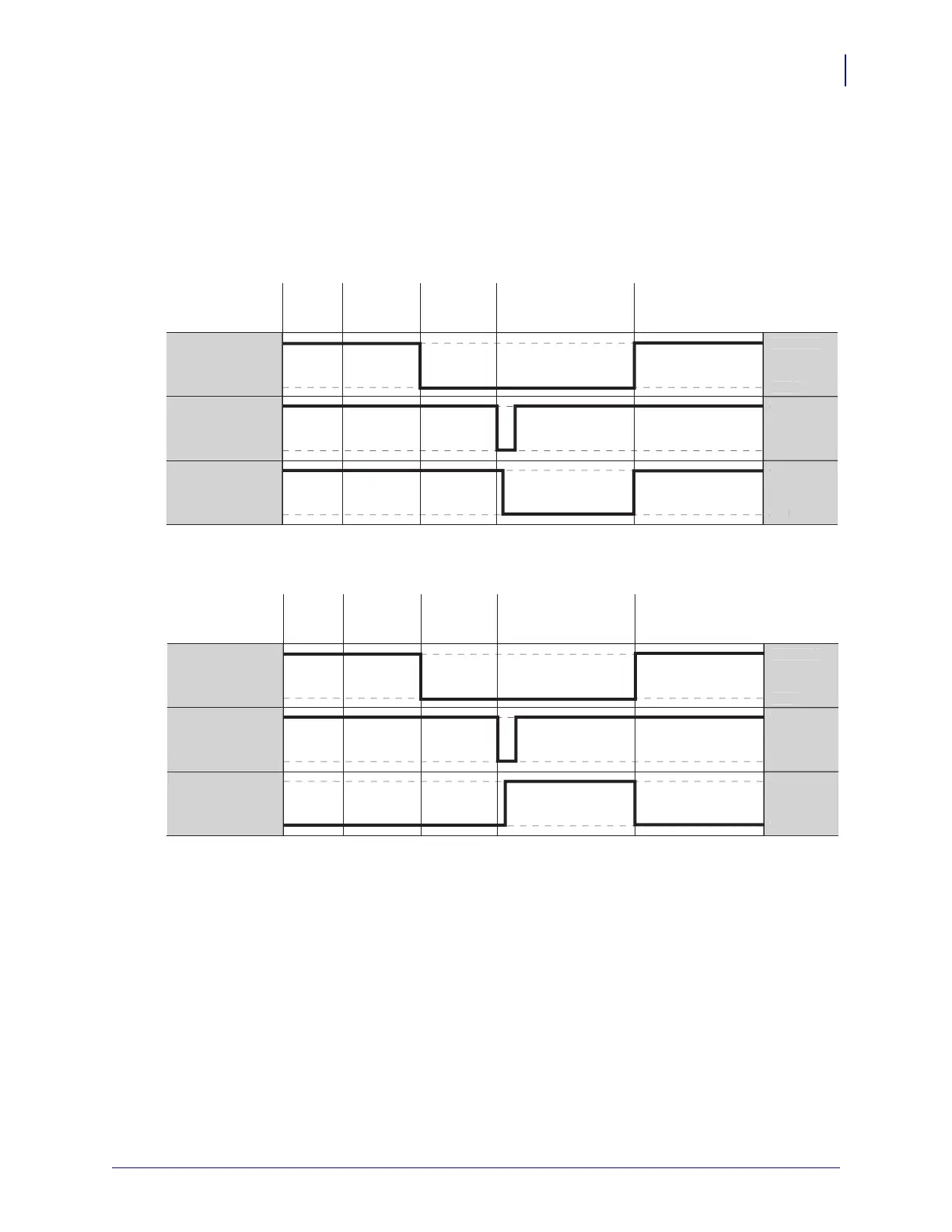9
Applicator Interface Option/Maintenance Kit for ZT600 Series and ZT411/ZT421 Printers
Applicator Interface Option
5/8/19 P1086089-003
Applicator Signals
The following timing diagrams show how applicator signals function in each applicator
mode during the stages of printing a non-RFID label. For more information about
applicator signals during RFID operation, see the RFID Programming Guide 3.
Figure 5 • Applicator Signals (Mode 1)
Figure 6 • Applicator Signals (Mode 2)
DATA READY
(pin 14)
START PRINT
(pin 3)
END PRINT
(pin 11)
not ready
ready
do not start
start
do not end
end
label
format
sent
label
format
processed
waiting
for start
print signal
label
prints
ready
for next
label
ot rea
ea
n
t
t
rt
tart
n
t
n
n
DATA READY
(pin 14)
START PRINT
(pin 3)
END PRINT
(pin 11)
not ready
ready
do not start
start
do not end
end
label
format
sent
label
format
processed
waiting
for start
print signal
label
prints
ready
for next
label
ot rea
rea
n
t
t
rt
tart
n
t
n
n
