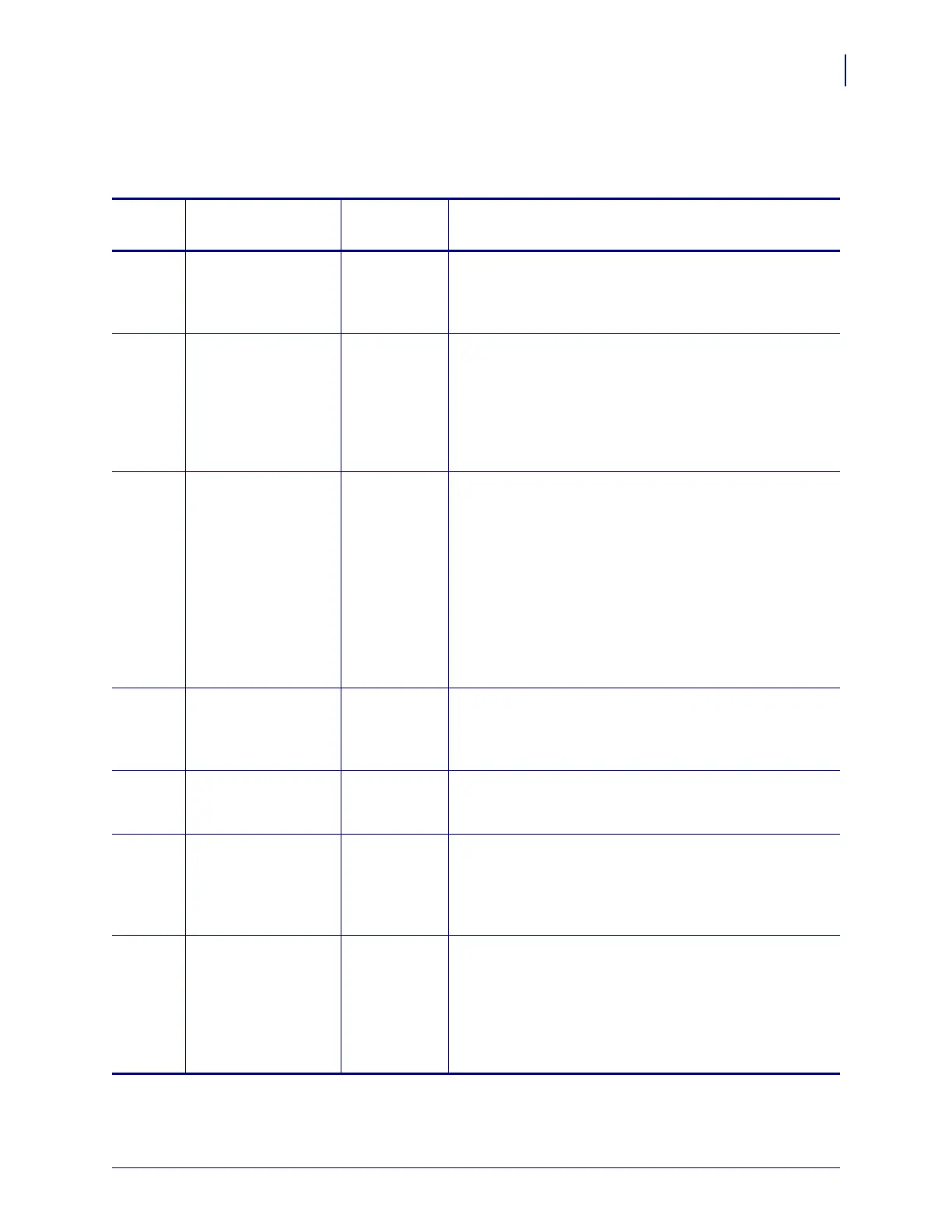7
Applicator Interface Option/Maintenance Kit for ZT600 Series and ZT411/ZT421 Printers
Applicator Interface Option
5/8/19 P1086089-003
Applicator Interface Pin Configuration
Table 2 • Applicator Interface Connector Pin Configuration
Pin
No.
Signal Name Signal Type Description
1 GROUND
ISOLATED
Ground Using jumper J5, this pin can be configured as isolated
or non-isolated from the printer circuit ground (see
Jumper Configuration onpage6). Default position is
set to isolation.
2 VOUT Power Programmable output voltage of 0V, 5Vdc, 24Vdc.
Voltage selection done by SGD command. Depending
on configuration, jumper J3 will lock out 24V operation
(see Jumper Configuration on page 6). If set in 5V
position, only 0V and 5V will be available. If set to 24V
position, 0V, 5V and 24V will be available, depending
on the SGD command. Default is 5V configuration.
3 START PRINT Input See Applicator Signals onpage9 for more information
about the start and end print signals.
• Pulse Mode—The label printing process begins on
the HIGH to LOW transition of this signal if a format
is ready. Deassert this signal HIGH to inhibit
printing of a new label.
• Level Mode—Assert LOW to enable the printer to
print if a label format is ready. When deasserted
HIGH, the printer completes the label that is printing
then stops and waits for this input to be reasserted
LOW.
4 FEED Input When the printer is idle or has been paused, assert this
input LOW to trigger repeated feeding of blank labels.
Deassert HIGH to stop feeding blank labels and
register to the top of the next label.
5 PAUSE Input To toggle the current Pause state, this input must be
asserted LOW for 200 milliseconds, or until the
SERVICE REQUIRED output (pin 10) changes state.
6 REPRINT Input • If the Reprint feature is enabled, this input must be
asserted LOW to cause the printer to reprint the last
label.
• If the Reprint feature is disabled, this input is
ignored.
7 VOUT Power Programmable output voltage of 0V, 5Vdc, 24Vdc.
Voltage selection done by SGD command. Depending
on configuration, jumper J3 will lock out 24V operation
(see Jumper Configuration on page 6). If set in 5V
position, only 0V and 5V will be available. If set to 24V
position, 0V, 5V and 24V will be available, depending
on the SGD command. Default is 5V configuration.
