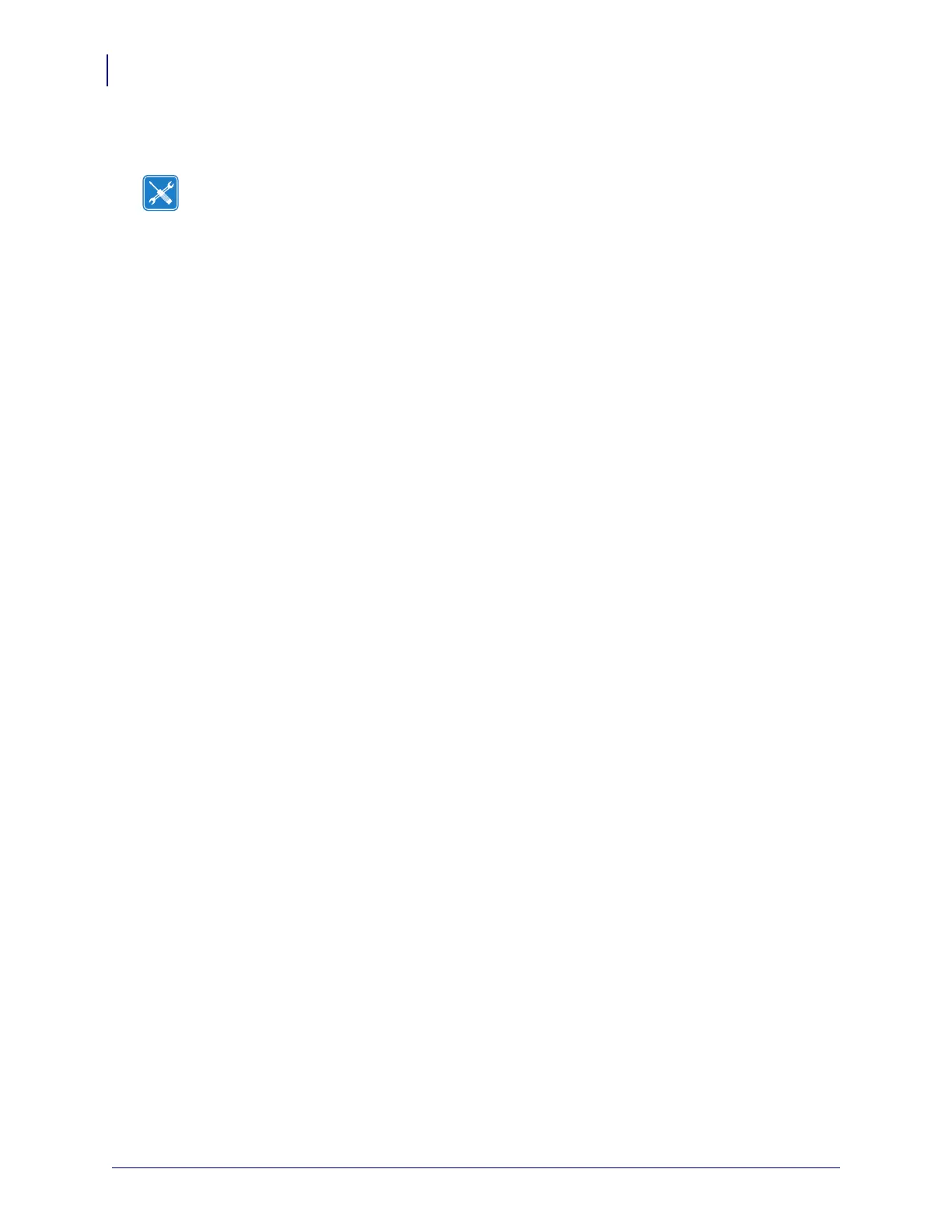Applicator Interface Option/Maintenance Kit for ZT600 Series and ZT411/ZT421 Printers
Tools Required
2
P1086089-003 5/8/19
Tools Required
Applicator Interface Option
The optional Applicator Interface provides a robust electrical signal interface between the
printer and the outside world via a standard DB15 connector (see Figure 2 on page 5).
The applicator input signals allow an external device to control when the printer prints.
The applicator output signals provide handshaking and status information to the external
host.
The applicator provides 5V or 24V of power to run the I/O interface and to power small
external loads. All output signals are open collector with a light pull-up resistor built in. All
signals and power are galvanically isolated from the host printer. The applicator provides a
jumper to connect printer and applicator grounds, if required, but the default setting is
isolation.
The applicator output voltage can be set to three levels: 0Vdc, 5Vdc and 24Vdc. The 0V
setting can be used if the application requires a unique voltage—12V for example, but 12V
must be provided externally. Setting of voltages (0V, 5V, 24V) is done through Set-Get-Do
(SGD) command. (See Applicator Specifications onpage4.)
The applicator output power supply can sustain momentary short circuits but may be
damaged with long-term shorts. There are no user-replaceable fuses on the applicator
option PCBA.
Tools •
You need these tools to complete this procedure:
Metric Hexoglobular Wrench Set
Hexoglobular Screwdriver Set
Antistatic Wriststrap and Mat
