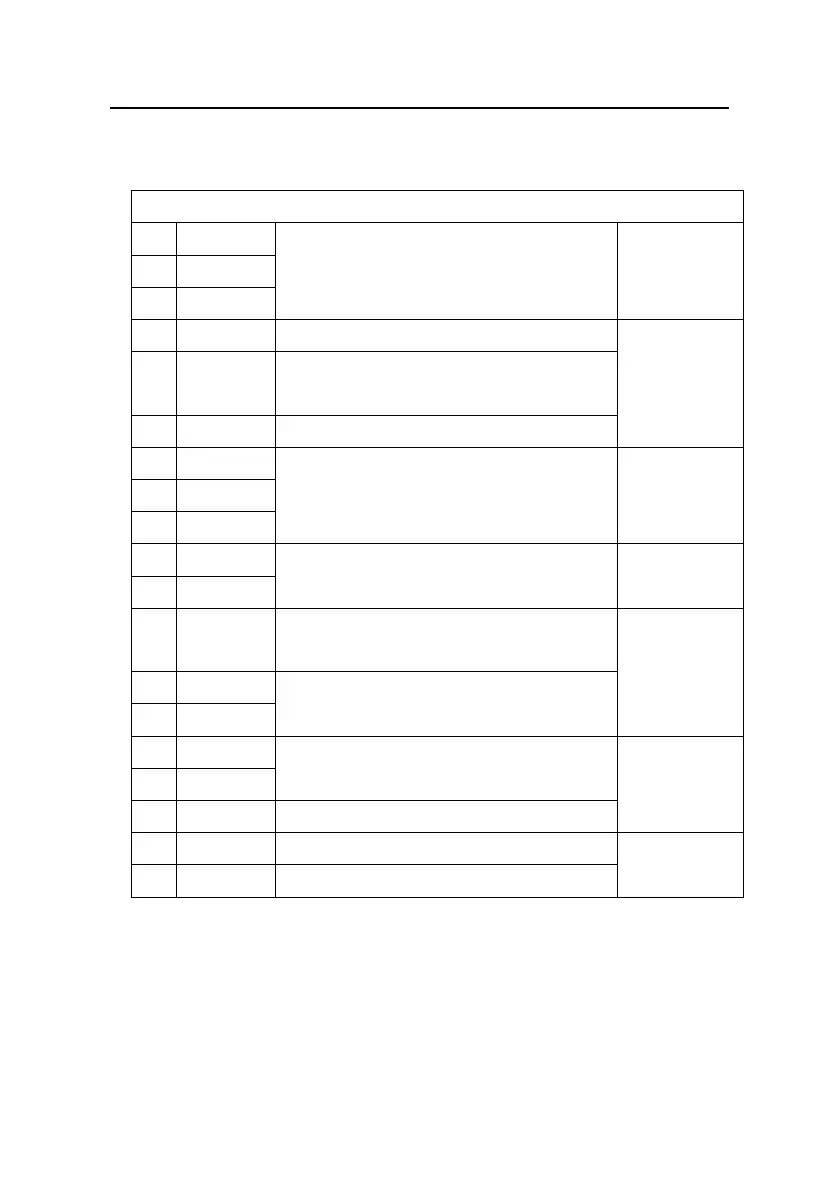iFace Series Installation Guide
10
The definition of terminal connection :
From left to right
1 NO2
2 COM2
3 NC2
Connect to Cable Bell
Tie up
together
4 Sensor Connect to Door sensor
5 GND For Door sensor and release
button
6 Button Connect to Release button
Tie up
together
7 NO1
8 COM1
9 NC1
Connect to Lock
Tie up
together
10 485-
11 485+
RS485 communication Tie up
together
12 GND Connect to RS232 and Wiegand
GND
13 TXD
14 RXD
RS232 communication
Tie up
together
15 WD0
16 WD1
Wiegand out communication
17 SGND Connect to screen wire
Tie up
together
18 GND Connect to Power GND
19 +12V Connect to Power +12v
Tie up
together
