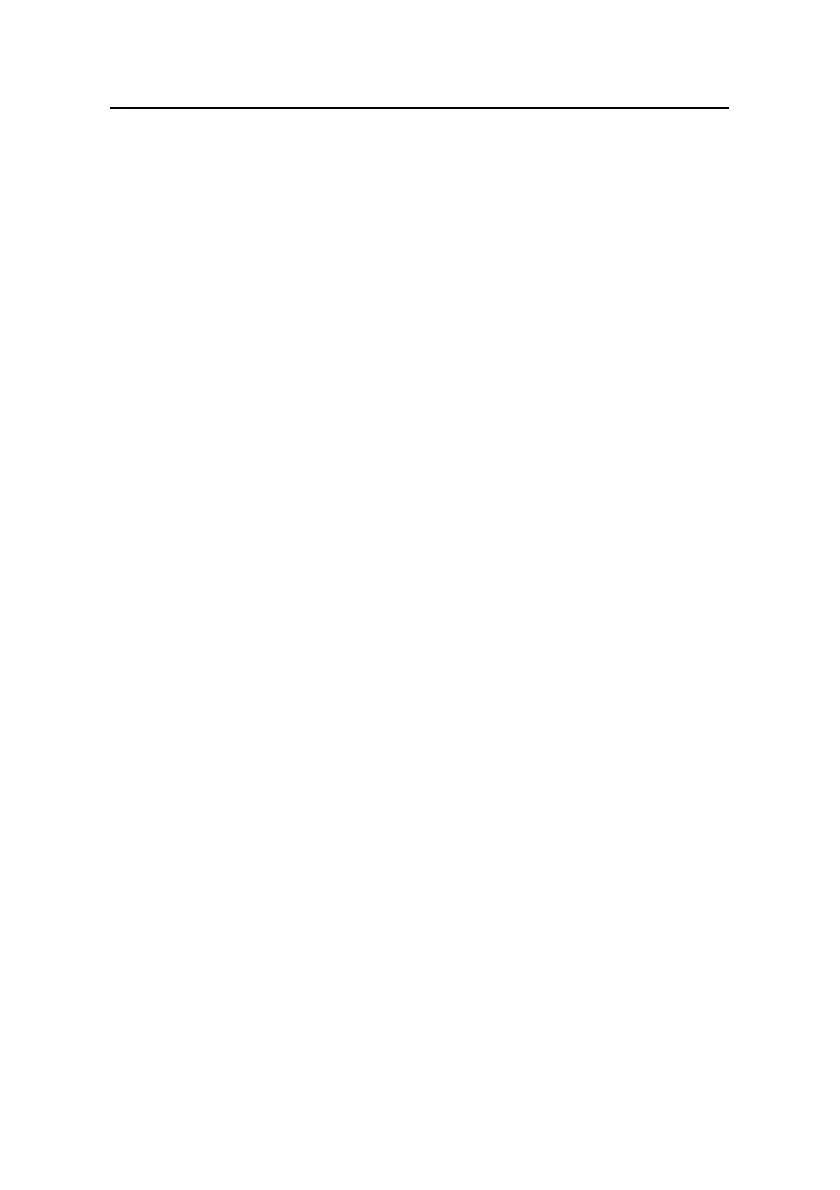iFace Series Installation Guide
23
4 Check after Installation
Upon completion of installation of the whole system, check
whether the installation is correct before power-on. Check whether
the lock drive and other devices can work normally. For more
information, please see the User Manual and Software
Instructions.
1) Upon power-on, the indicator begins to blank in green.
2) Enter Menu -> Auto Check.
3) Enter Menu -> User Management -> Add User -> Register
Face to register a face template. Test the access controller
and its lock through face verification.
4) Delete the registered face template if there is no problem.
