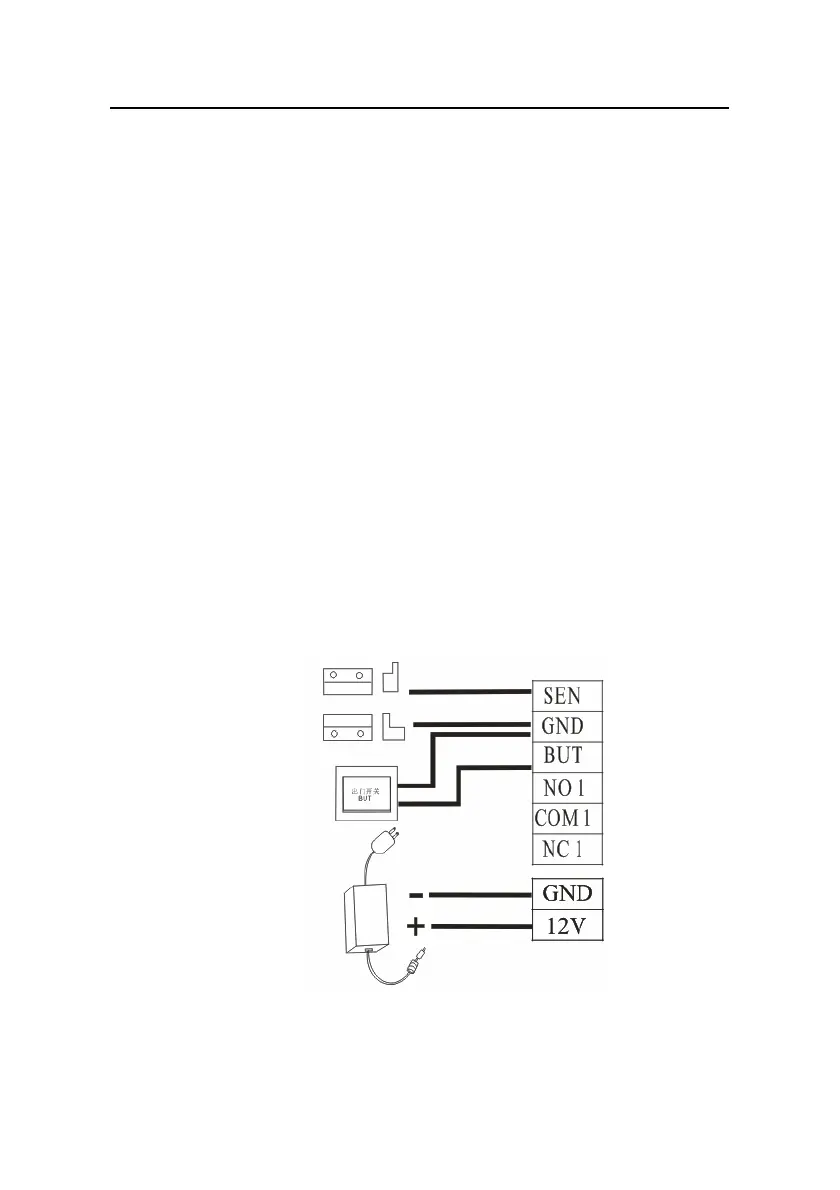iFace Series Installation Guide
11
3.2.1 Door sensor connection
The door sensor is used to detect the door open-close state ,
terminal can monitor if the door has been unauthorized open
through the door sensor, at this time it can output a alarm signal,
moreover, terminal can trigger prompt warning if the door is not
close tightly.
3.2.2 Exit-button connection
The exit-button is installed for in-door operation. When the switch
of the button is close, the door will open. The distance is
approximately 1400mm from ground to exit-button bottom. Make
sure that the exit-button position is to align correct, upright and the
connection is accurate and reliable. (Unused exposed end of
cable should be cut off, and use insulating tape to wrap it.)Pay
attention to electromagnetic disturbance. (For example: The light
switch, the computer and so on)
Door Sensor
Button
Power Supply
