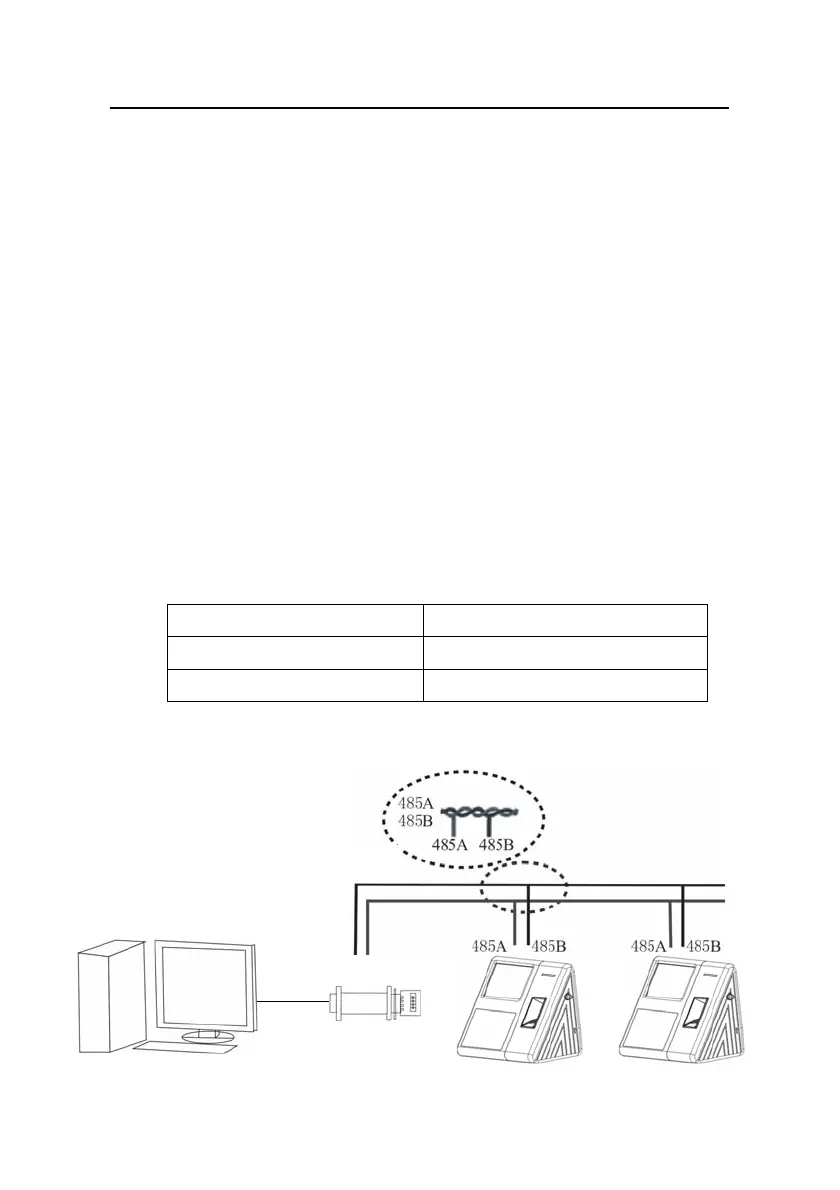iFace Series Installation Guide
19
PC 机
面部机 面部机
3.2.7 RS485 connection
When the RS485 is used for networking, the bus network
architecture must be used for wiring. Any RS485 communication
line consists of a group of twisted pairs, and signal is transferred
with the help of the voltage difference between two
communication lines. However, differential interference will arise
between the two signal lines when signal is being transferred. To
eliminate differential interference, add a bias resistor (terminal
matching resistor) to the circuit. It is unnecessary to add any
terminal resistor in general, except that the RS485 communication
distance is over 100 meters. In this case, terminal matching
resistors must be added to the terminal devices at both the start
and end of the RS485 bus.
Terminal connection definition
Terminal
Function
485+
RS-485
communication +
485-
RS-485
communication -
Note:Don’t upload or download facial module through RS485
because the large data will effect the transfer speed.
RS485 Switch
RS232
…
RS485
