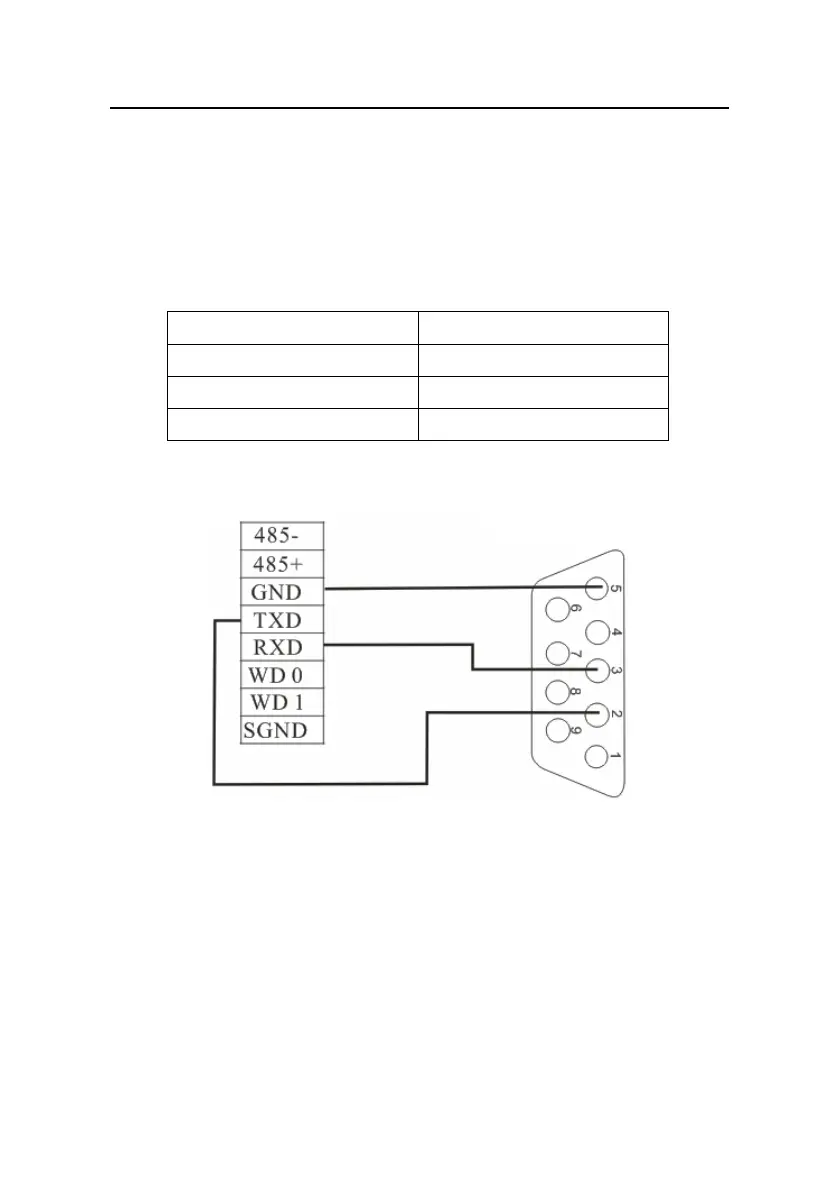iFace Series Installation Guide
18
iFace
3.2.6 RS232 connection
The background software can communicate with the equipment to
upload and download records by the RS232 communication
means.
Terminal connection definition
PC Serial Port iFace
RXD TXD
TXD RXD
GND GND
Note:Don’t upload or download facial module through RS232,
because the large data will effect the transfer speed.
PC Serial Port