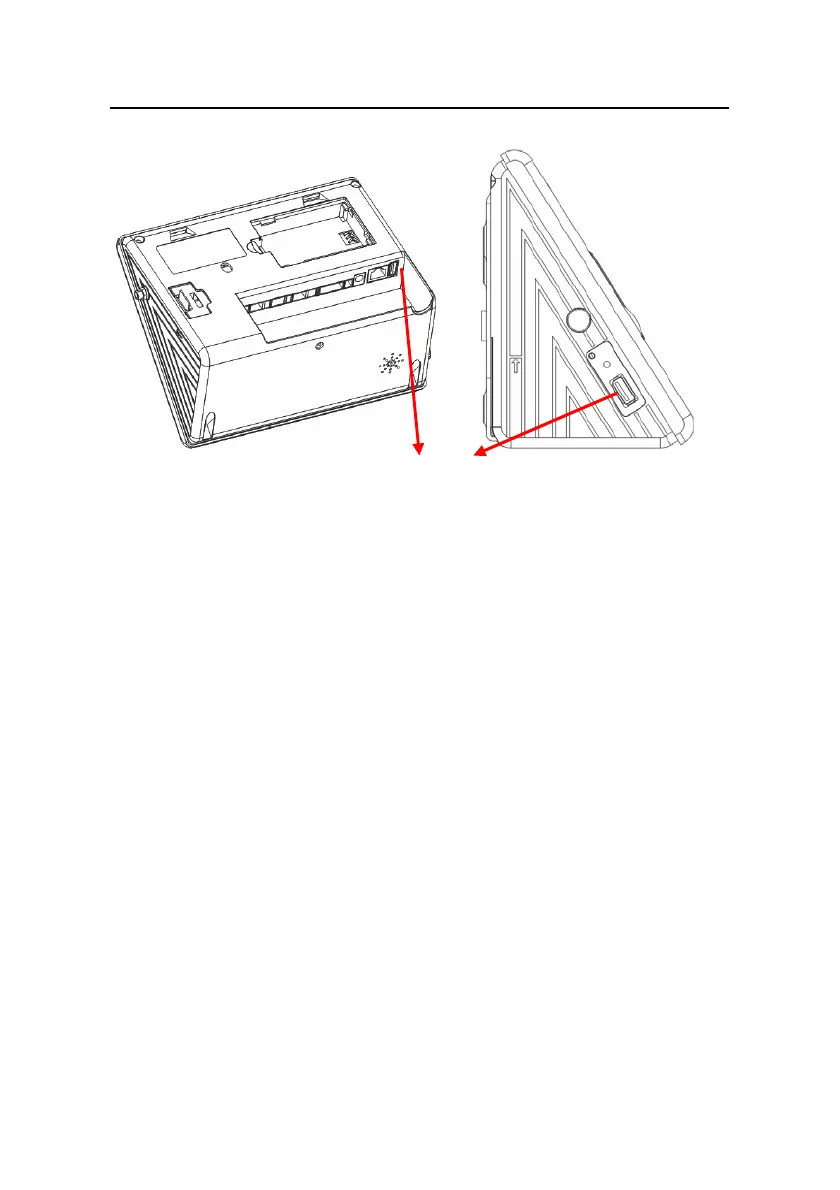iFace Series Installation Guide
26
5.4 Reserve Battery
Work principle
Before use, make sure the reserve battery is installed properly.
Whenever use power supply or reserve battery, you need press
power key to turn on the terminal. In normal state, When the
power cut down, the reserve battery will switch into discharge
state to power on the terminal, In power off state, when the
power cut down, the reserve battery will not switch into discharge
state to power on .If you want to power on the terminal , you need
press power key to turn on the terminal.
USB Port
