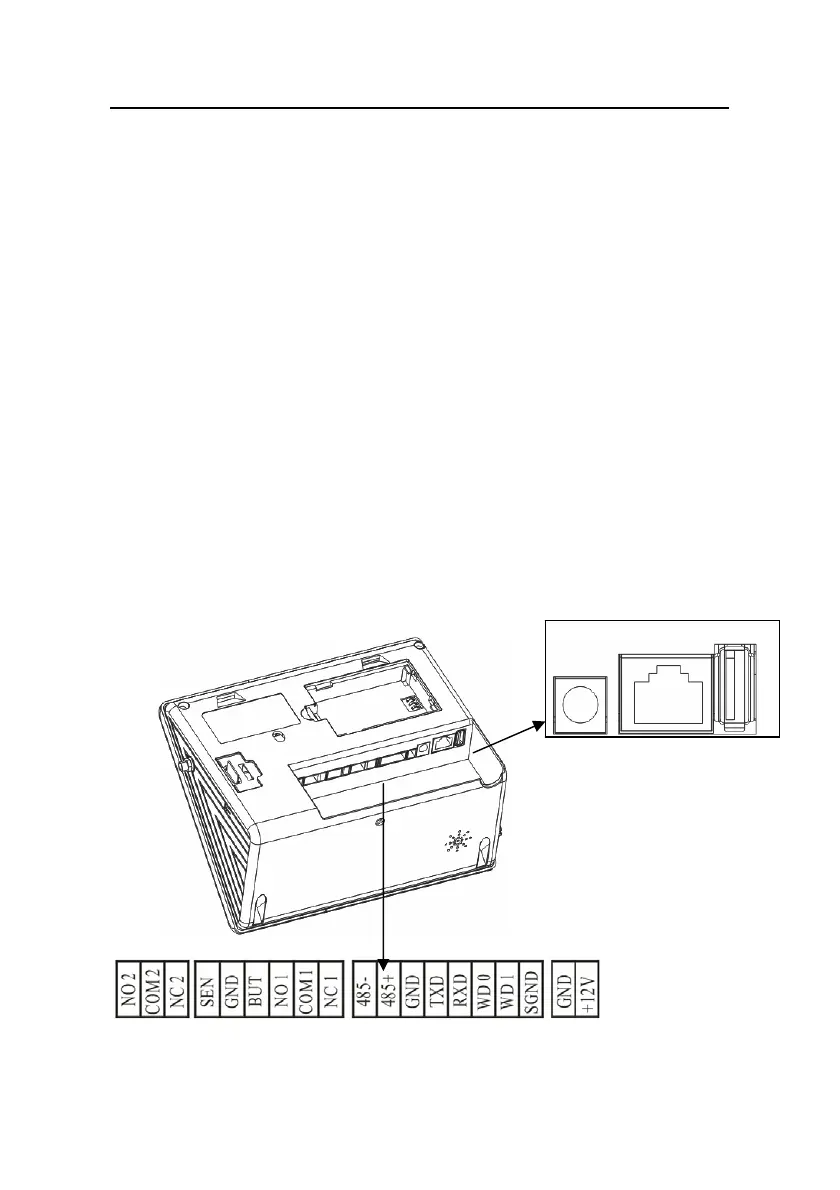iFace Series Installation Guide
9
Power TCP/IP USB
3.2 Conect with other devices
Caution: Do not to connect peripheral equipment before the
power of the device is cut down, otherwise it is possible to
damage the device badly.
Please follow instruction to connect peripheral equipment。
① Door sensor connection (Sensor, GND)
② Exit-button connection ( Button ,GND)
③ Alarm connection ( NC2,COM2,NO2)
④ Door lock connection ( NC1,COM1,NO1)
⑤ Ethernet connection ( RJ45-1, RJ45-2, RJ45-3,RJ45-6)
⑥ RS232 connection ( 232T,232R,GND)
⑦ RS485 connection ( 485A,485B)
⑧ Wiegand output connection ( WD0,WD1,GND)
⑨ Power connection ( +12V,GND)
