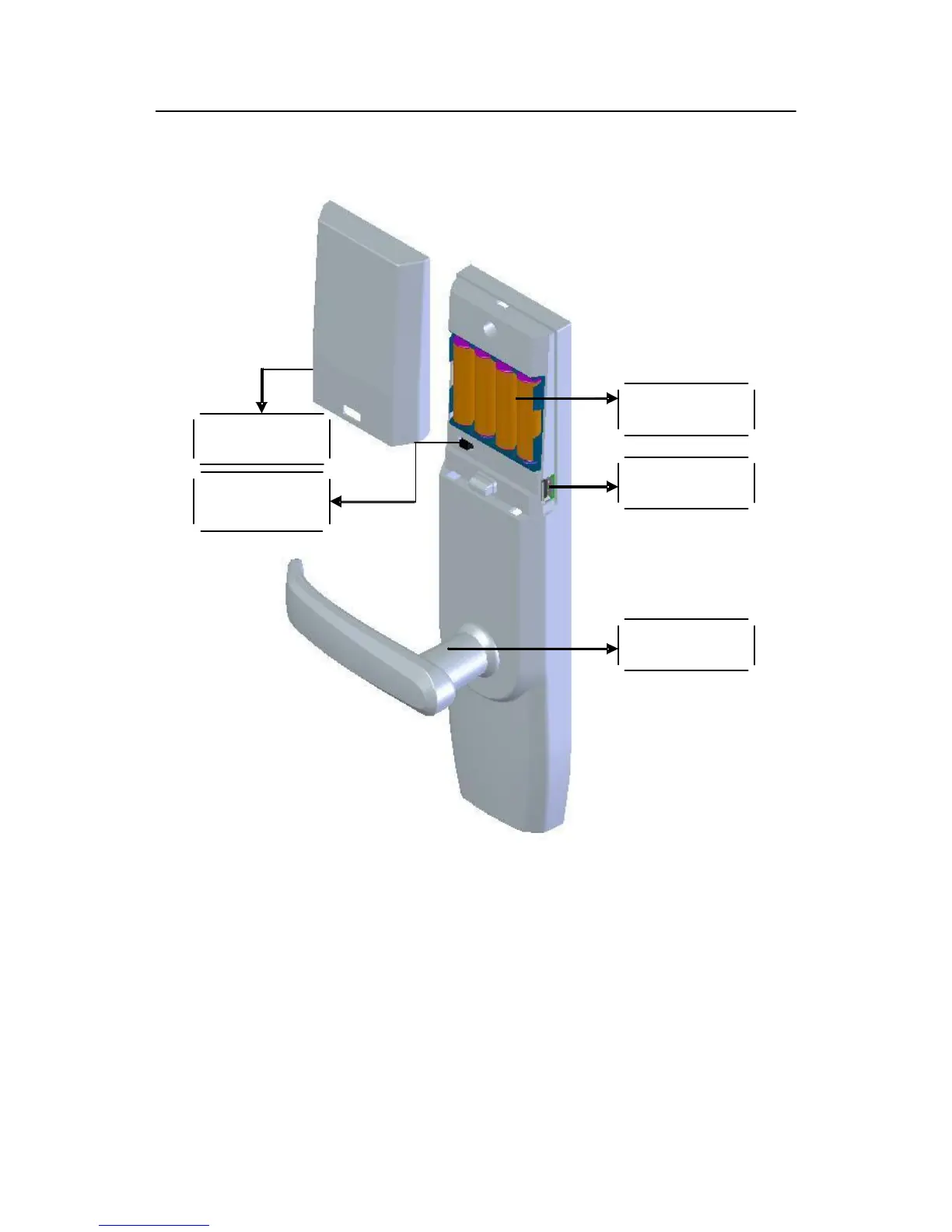Rear view
Battery cover
Band switch
Battery
USB interface
Handle
ESC key: Press this key to exit current operation and press and hold this
key to power off the fingerprint lock. ESC key doubles as the
number key “1”.
key: This key is used to manually increase (when held, this key will
rapidly increase display values) the setup value or navigate
among menu options. key doubles as the number key “2”.
