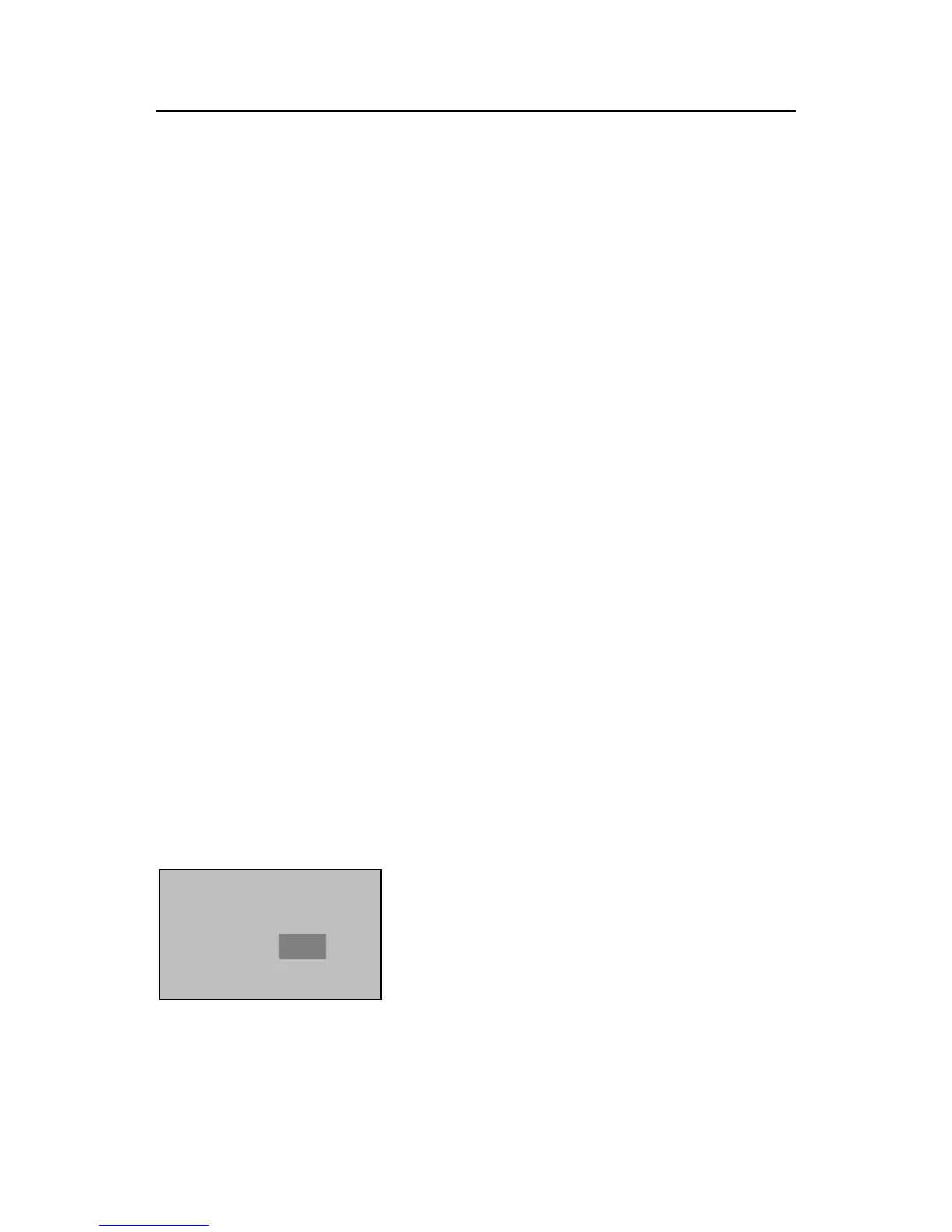Create PINCard: This option is used to create an ID card for a user who has
already been enrolled in the fingerprint lock. You can verify
your ID card instead of your fingerprint (only after the
parameter “Card Only” is set to “Yes”. For details, see 3.1).
Enroll FPCard: This option is used to store an enrolled fingerprint directly in the
FP card instead of in the fingerprint lock. You can verify user
identify in the form of “FP card + fingerprint”, that is, swipe the
FP card before pressing the finger.
Create FPCard: This option is used to duplicate the enrolled fingerprints (stored
in the fingerprint lock) to the FP card. You can verify user
identity either through the “Fingerprint” or in the form of “FP
card + fingerprint”.
Empty Card: This option is used to purge all data (fingerprints and numbers)
stored in the FP card.
2.5.1 Create a PIN Card
1. Create a PIN Card
Every user will be assigned with an ID number, for example, 00001, after users are
enrolled in the fingerprint lock.
1) Select “User Manage” “FPCard Mng”
“Create PINCard” from the main menu. The
interface as shown in the figure on the left is
displayed:
