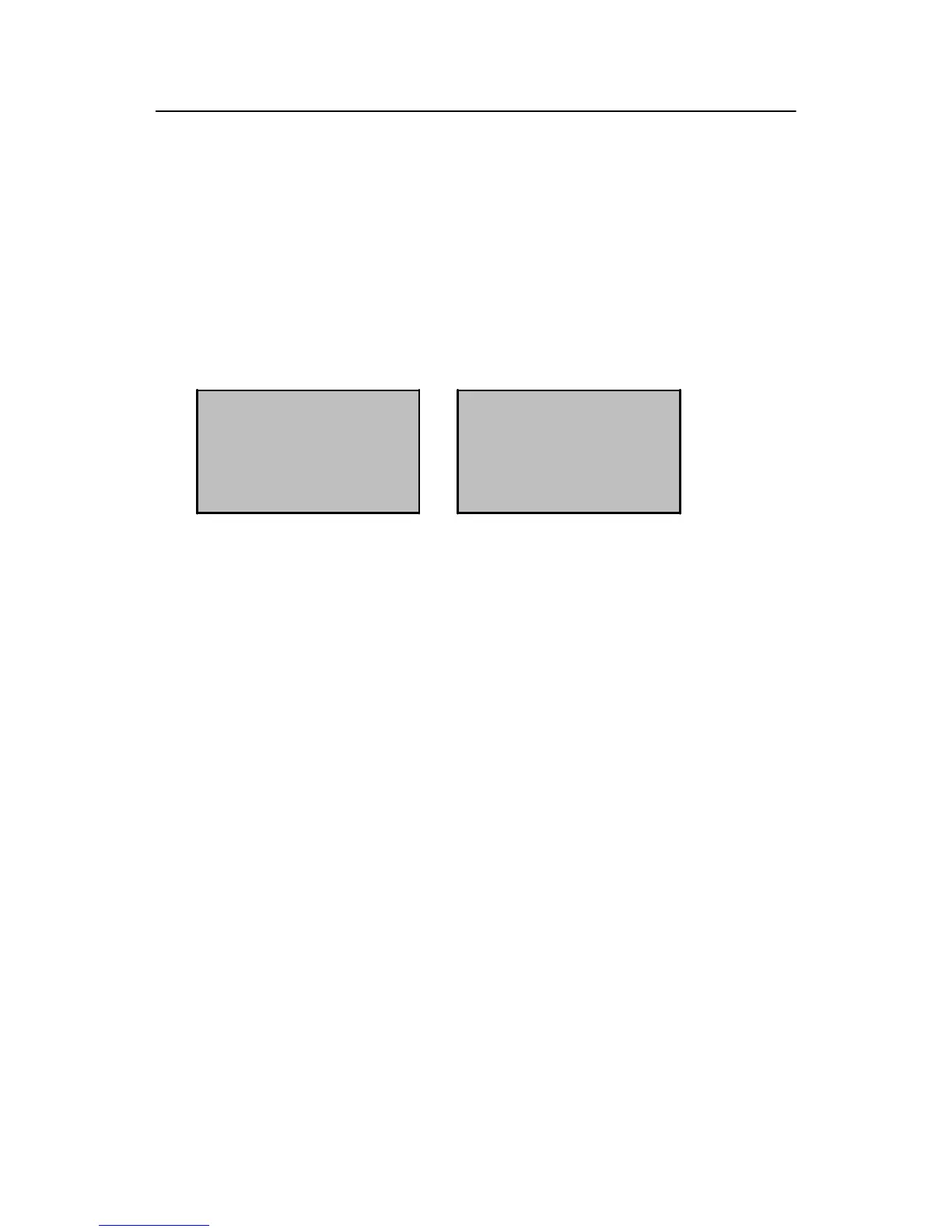3. Lock Function Information and Settings
3.1 Operation Settings
Select "Options" "Set Opt.” from the main menu to display the following
information:
Set Opt.
Illega Alarm Yes
Illega Cnt. 10
Lock 5
Verify Mode 1
Normal Open Yes
Card Only No
The options under “Set Opt.” include: Illega Alarm, Illega Cnt., Lock, Verify
Mode, Normal Open, and Card Only.
Illega Alarm (Illegal Alarm): The fingerprint lock will power off automatically
when the number of consecutive operation failures exceeds the set
value. After restart, its buzzer will sound discontinuously for 30
seconds to generate an invalid operation alarm and then power off
automatically.
Illega Cnt. (Illegal Operation Count): This parameter is used to set the
consecutive operation failure count. An invalid operation alarm
will be generated when the consecutive failure count exceeds the
threshold. Value range: 3–99. Default value: 10.
The failure count is cumulated when the fingerprint lock is started next time. If
the number of cumulative failures exceeds the threshold, the fingerprint lock
will generate an invalid operation alarm; otherwise, the failure count will no
longer be accumulated after successful unlocking.