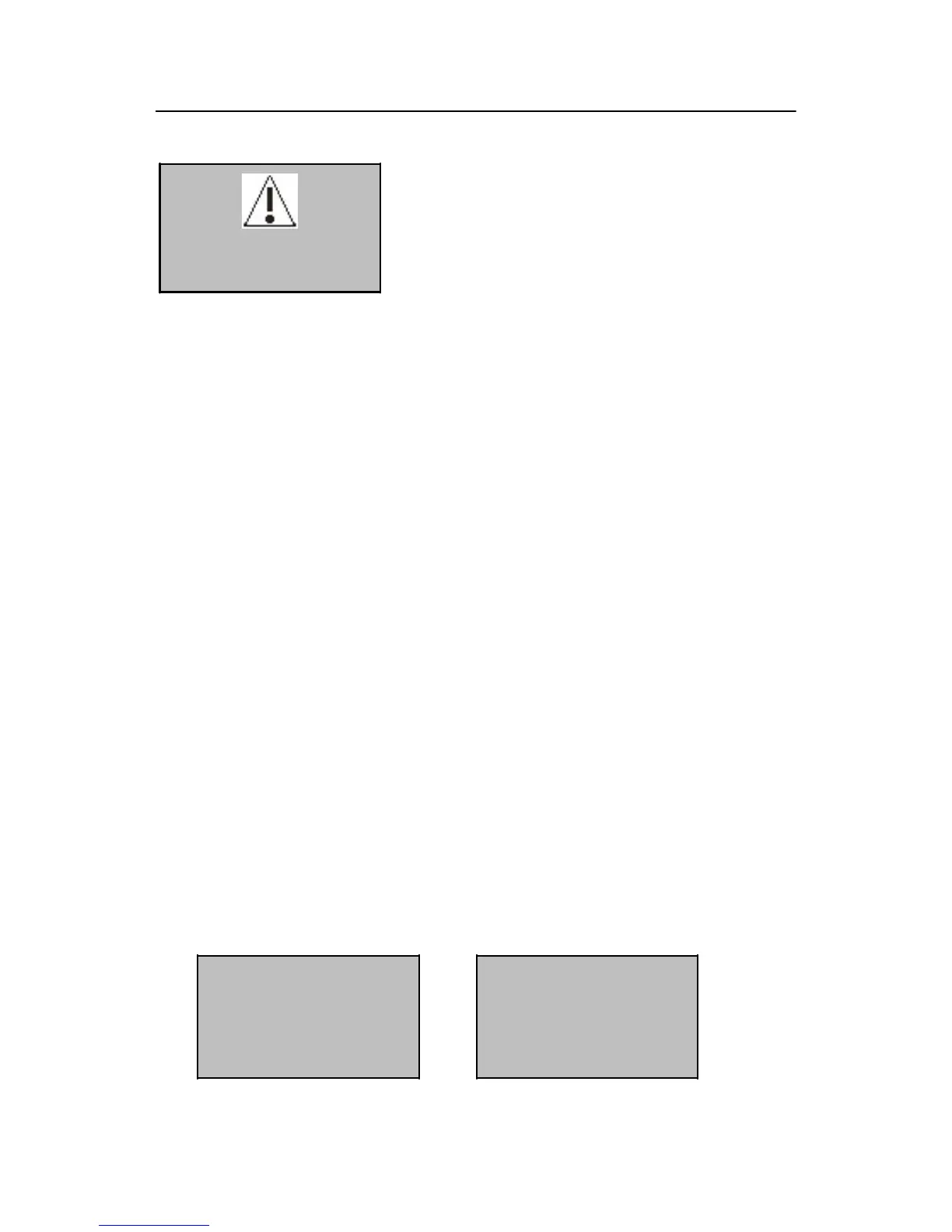Normal Open
5) If you press OK, the interface as shown in the
figure on the left will be displayed, indicating
successful NO setting. In the meantime, the buzzer
will beep three consecutive times.
If fingerprint or password verification is unsuccessful, the system will display a
prompt “Please press your finger again” or “Password error”. The parameters
“Illegal Cnt.” and “Illegal Alarm” are set by the administrator. The system will
generate an alarm after the illegal operations reach the specified value. For details,
see 3.1.
Note: If the value of the parameter “Illegal Cnt.” is larger than 6, the system
will automatically power off if you fail to verify your fingerprint or password
6 consecutive times.
2.5 FP Card Management *
Note: 1) This function is only provided by fingerprint locks that support the
Mifare card function.
2) If no administrator is enrolled in the system, the system will prompt you to
enroll an administrator first.
Select “FPCard Mng” from the “User Manage” interface, as shown below:
FPCard Mng
Create PINCard
Enroll FPCard
Create FPCard
Empty Card
