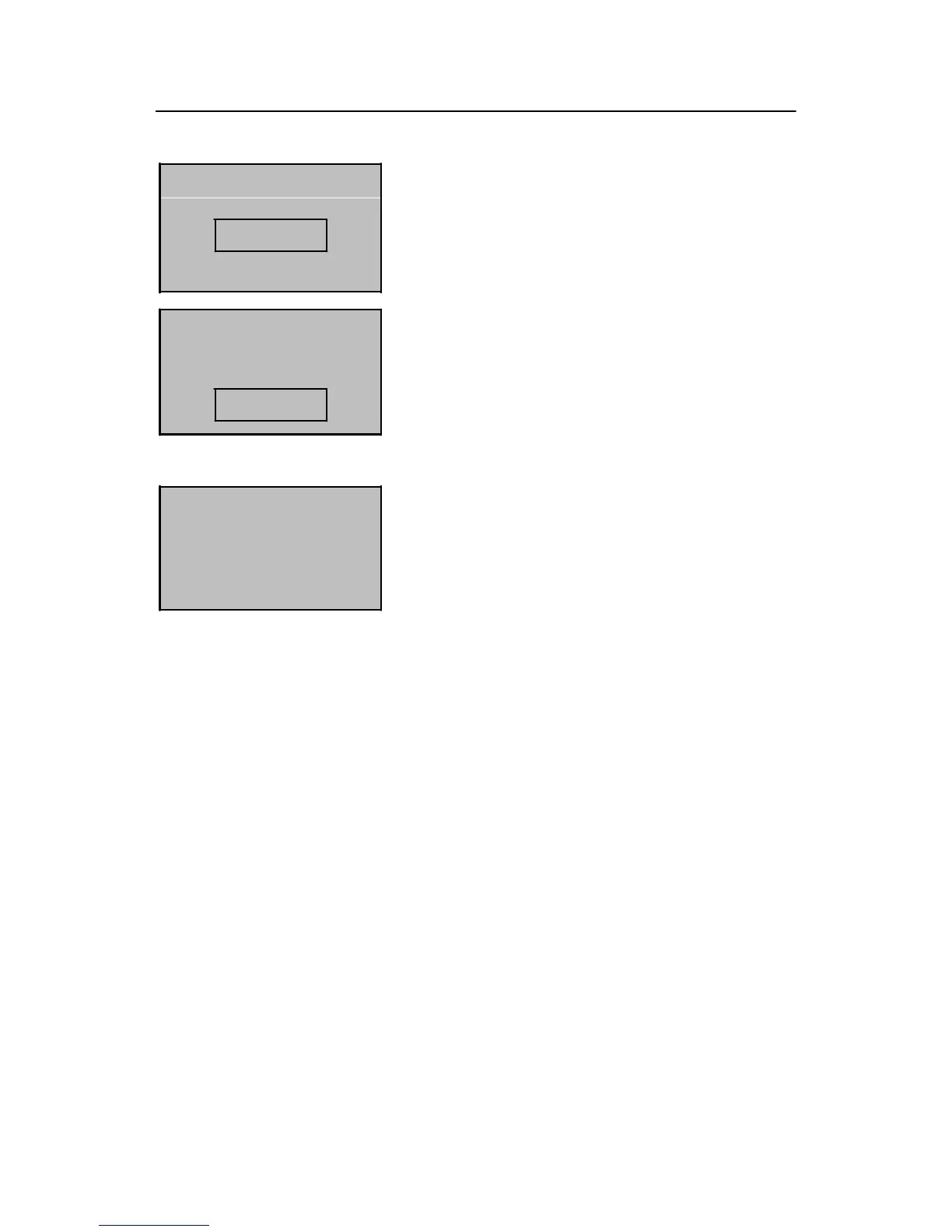New Enroll
————
New Enroll
******
—
New Enroll
00001-P
ESC OK
8) Input a password by pressing the number keys
and press OK to confirm your input.
9) Input the password again by pressing the number
keys and press OK to confirm your input. Press OK
after successful password enrollment to return to the
“New Enroll” interface.
10) Press OK to save the enrolled data and exit the
password enrollment.
Note: A password consists of 6 to 10 digits. You can enroll only one password
for each user ID and repeated passwords are allowed; otherwise, the system
will display the prompt “Password Error”.
2.1.3 Enroll an RF ID Card
Note: This function is only provided by fingerprint locks that support the RF
ID card function.
