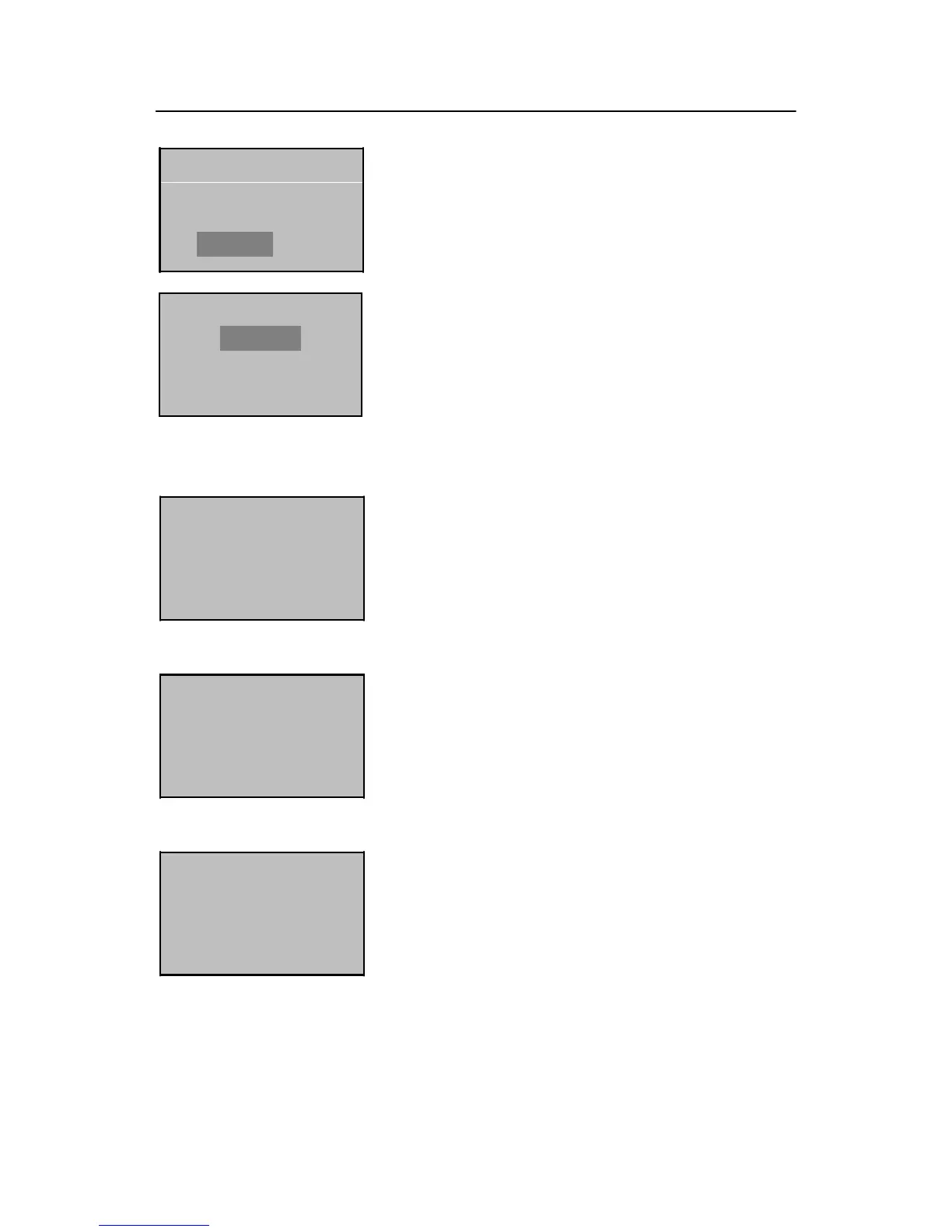Enroll Admin ↑
Enroll FP
Enroll Pwd
►Reg RFID
4) Select “Reg RFID” and press OK.
5) Press ▲/▼ to select “Admin Accredit”, and then
select “Supervisor” (Super administrator) or “Admin”
(Administrator). Press OK to confirm your selection,
as shown in the figure on the left.
Reg RFID
New Enroll?
ESC OK
New Enroll
UserID: 00010
ESC OK
New Enroll
Show the card
UserID: 00010
ESC OK
6) Press OK to proceed to the next step. The interface
displayed is shown in the figure on the left.
7) Enter the ID (ranging between 1 and 65534) to be
enrolled behind the “UserID” option, and press OK,
as shown in the figure on the left:
8) Show the card by following the prompt, as shown
in the figure on the left:
