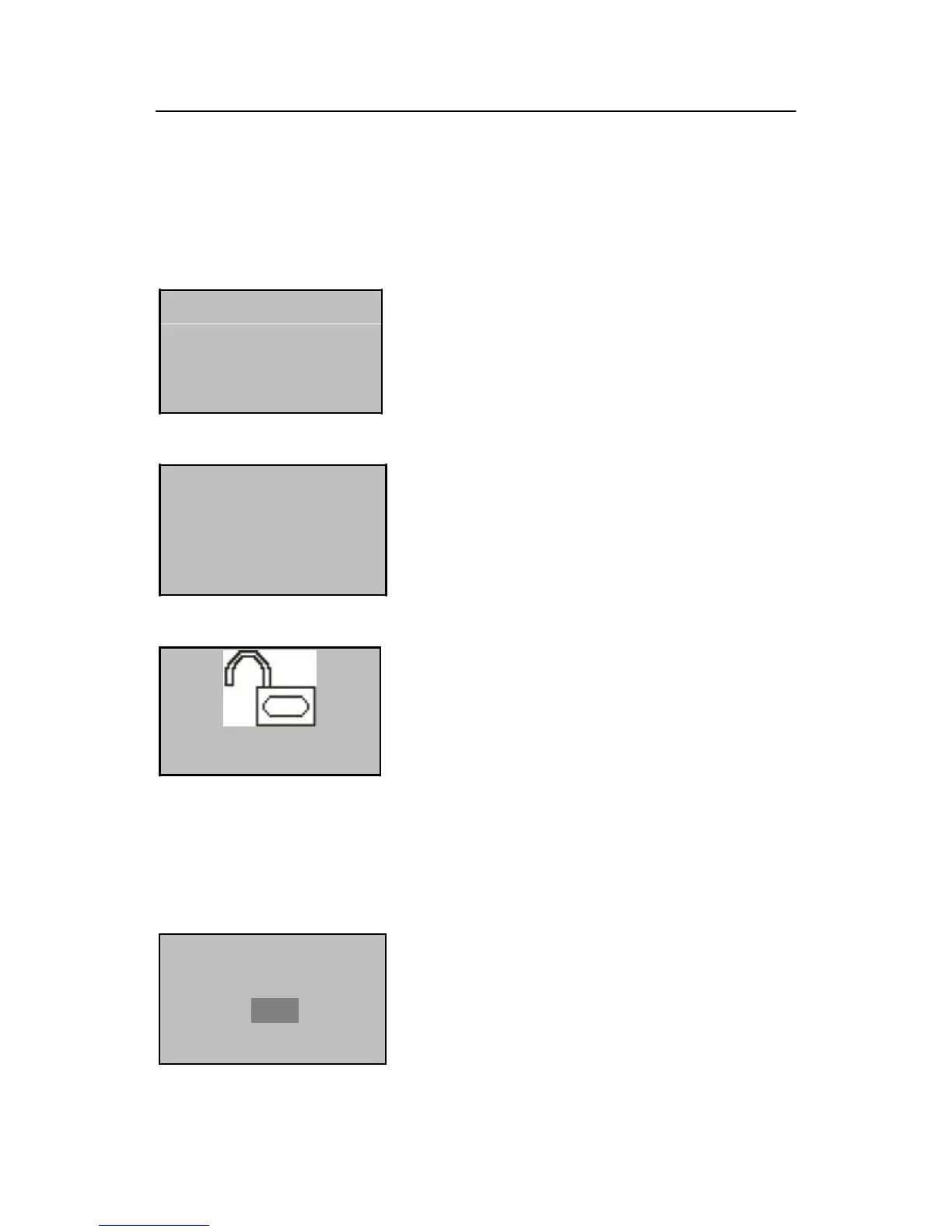2 Verify the PIN Card
Note: Set the parameter “Card Only” to “Yes”. If you set the parameter “Card
Only” to “No”, you cannot verify with the created PIN card.
Set Opt.
Verify Mode 1
Normal Open Yes
Card Only No
1) Select “Set” “Set Opt.” from the main menu.
The interface as shown in the figure on the left is
displayed:
Set Opt.
Save?
2) Select “Card Only” and press OK. Then press
▲/▼ to select “Yes”. Press OK to save the setting.
Then, you can perform PIN card verification.
ESC OK(Save)
UserID 00001
3) Swipe your PIN card through the card reader
when the system returns to the initial interface. If
the interface as shown in the figure on the left is
displayed, the PIN card is successfully created.
2.5.2 Enroll an FP Card
1. Enroll an FP card
1) Select “User Manage” “FPCard Mng”
“Enroll FPCard” from the main menu to display the
interface as shown in the figure on the left:
