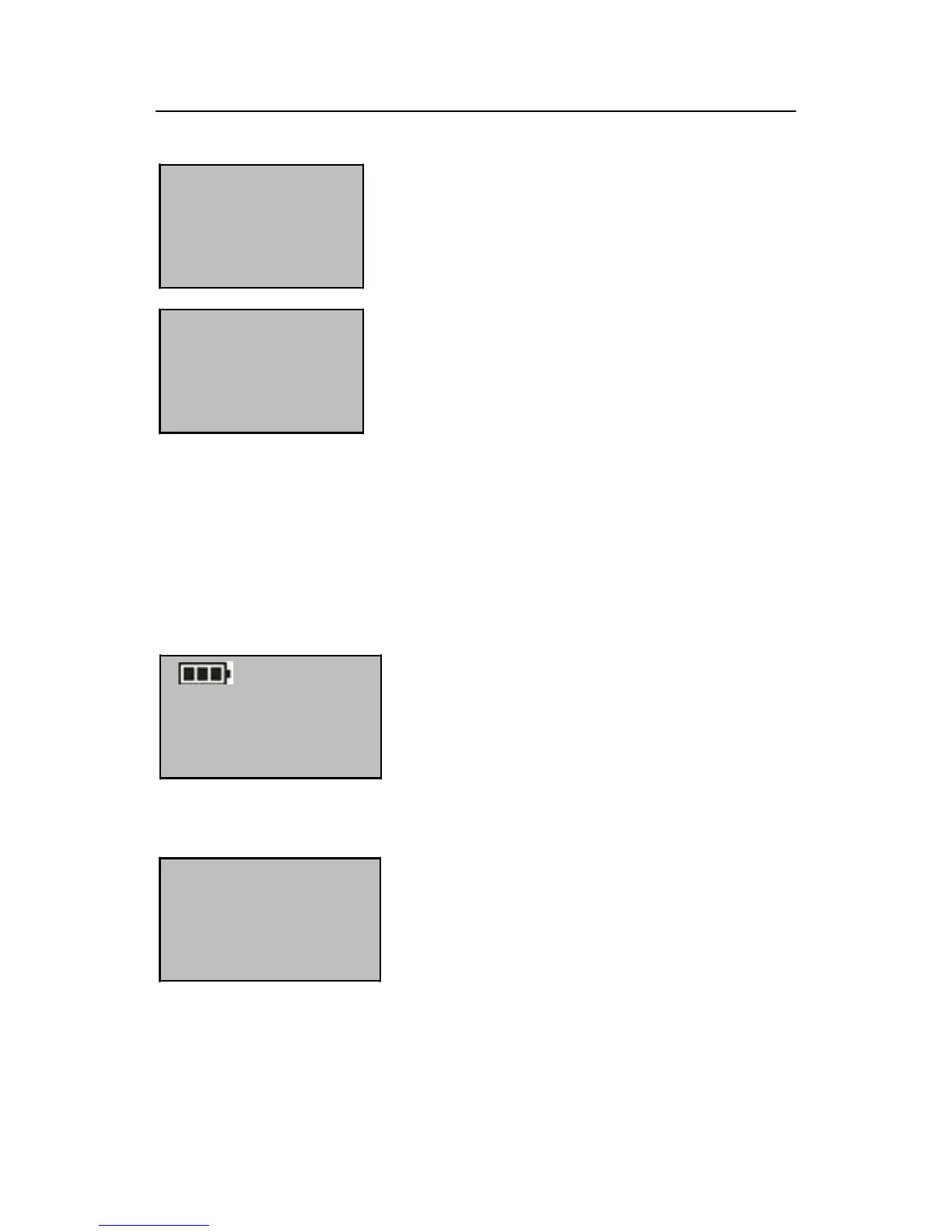New Enroll
CARD: 16650449
UserID: 00010
ESC OK
New Enroll
000010-C
ESC OK
9) The displayed card number is shown in the figure
on the left.
10) Press OK to proceed to the next step. The
interface displayed is shown in the figure on the left.
Note: The last letter “C” in “00010-C” refers to the ID
card.
11) Press OK to save the enrolled data and exit the ID card enrollment.
2.2 Enroll an Ordinary User
An administrator can enroll only ordinary users, with operation steps as follows:
2009-11-24
FP LOCK
Admin Confirm
FP LOCK
1) Power on the fingerprint lock by pressing the
Start key to open up the initial interface.
2) Press and hold the Menu key to access the menu
options. The system will then prompt you for
administrator confirmation. Enter the administrator
password or match your fingerprint once. Skip to
step 4 if verification succeeds; otherwise, proceed to
step 3.
