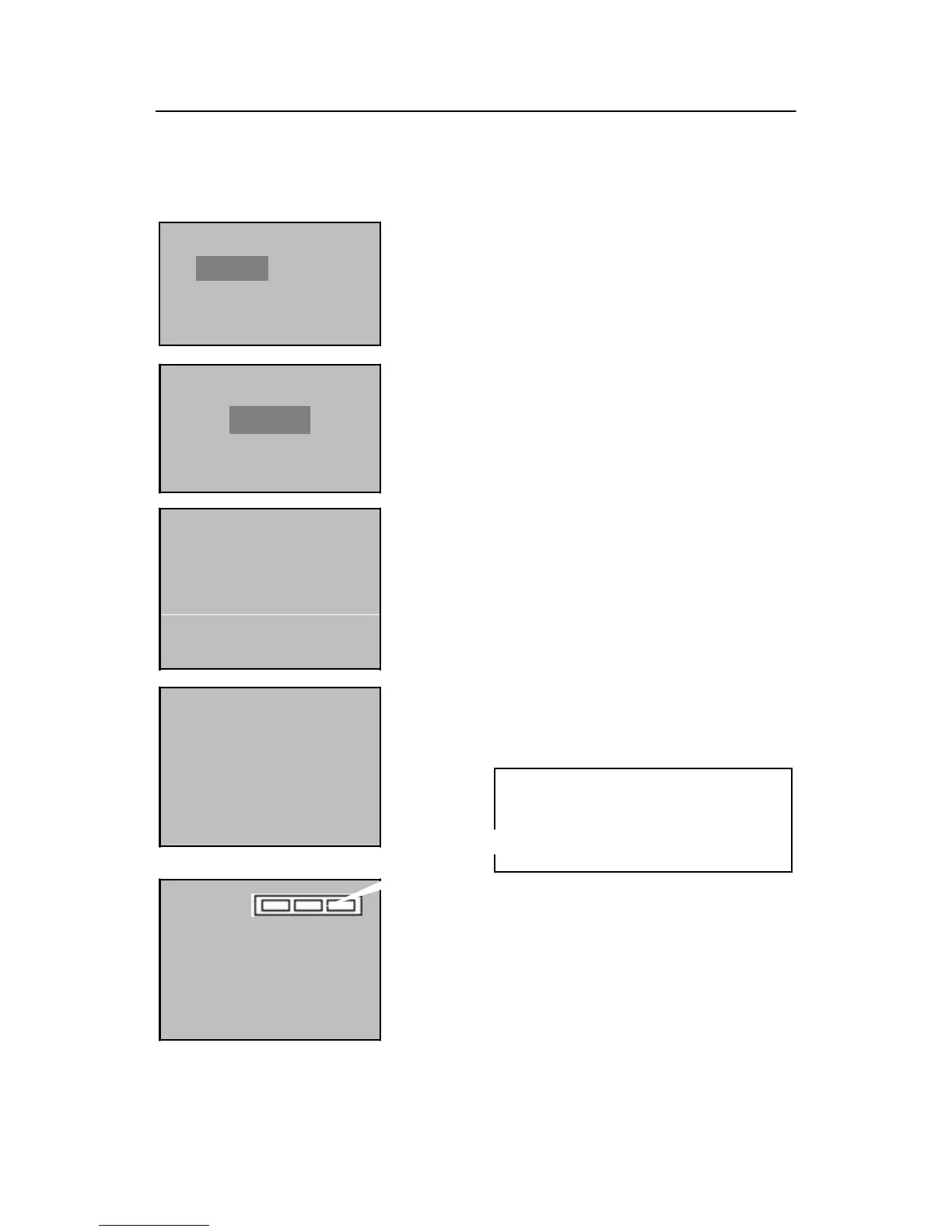2.1.1 Enroll a Fingerprint
4) Press ▼ to select “Enroll FP” and then press OK.
Admin Accredit
Supervisor
ESC OK
Enroll FP
New Enroll?
5) Press ▲/▼ to select “Admin Accredit”, and then
select “Supervisor” (Super administrator) or
“Admin” (Administrator). Press OK to confirm
your selection.
6) Press OK to continue.
ESC OK
New Enroll
UserID 00001
ESC OK
00001-0
Place Finger…
ESC
7) The system by default assigns unused user IDs
from 00001 and you may also manually enter an
unused user ID.
This meter is used to indicate the successful
fingerprint enrollment times
One white bar turns black each time when
you enroll a fingerprint successfully.
8) Press the same finger on the fingerprint sensor
three consecutive times by adopting the proper
finger placement mode. The system will prompt you
to save the enrollment information after you enroll
the fingerprint successfully. If enrollment fails, the
system will prompt you to re-enroll your fingerprint.
