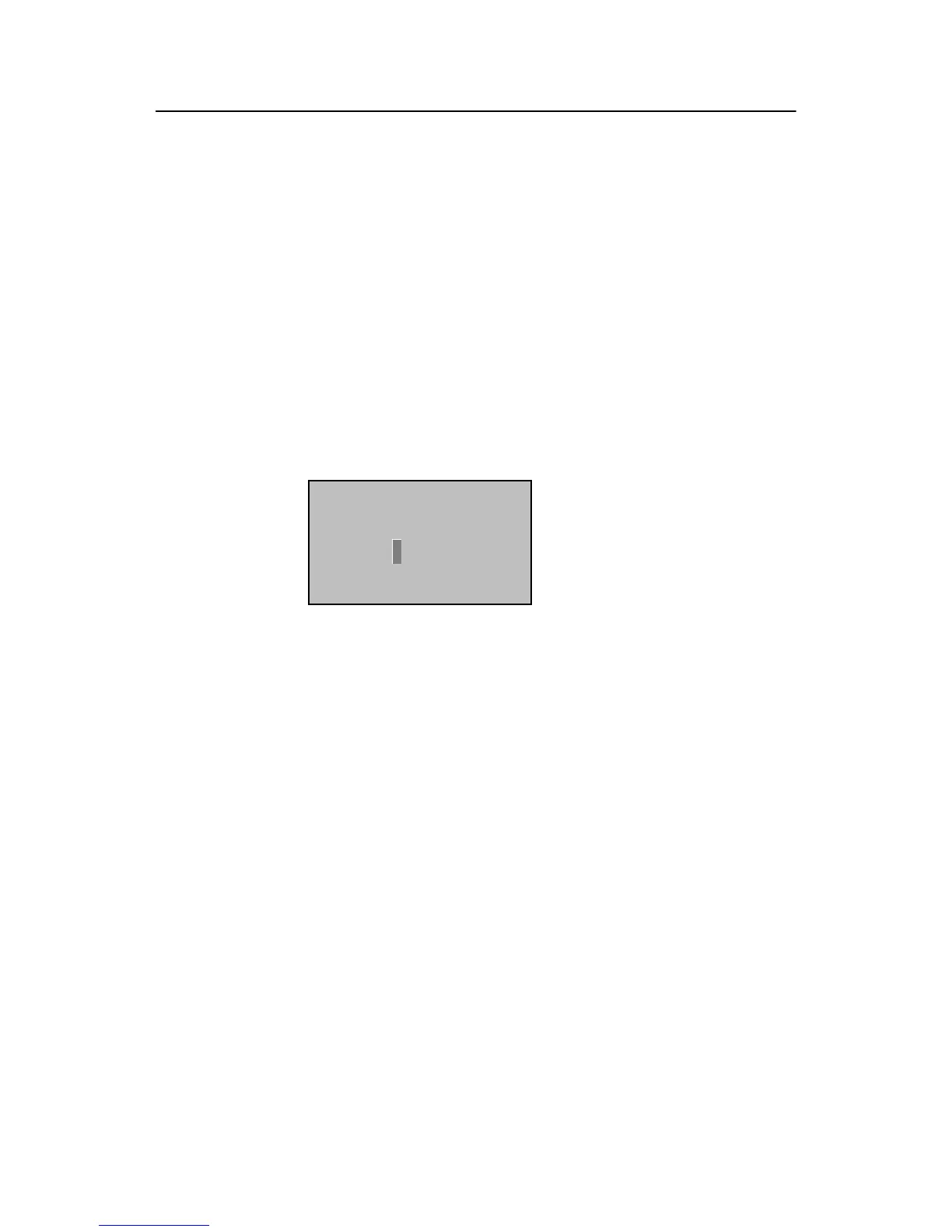Note: Language selection is a non-standard function. If you need this function,
please consult our commercial representatives or pre-sales technical support
engineers.
3.3 FP Card Password
After you set a password for your FP card, the fingerprint lock will write this
password into a Mifare card during the enrollment or creation of your FP card.
Select "Options" "System Opt." "FPCard Key" from the main menu to display
the following information:
The FP card password consists of 6 digits. To enter a password, first select a digit
from 0–9 by pressing or (You can press and hold or to rapidly scroll
through the 10 digits) and press OK to confirm it. Then input the next digit in the
same way until the last one. Finally, press OK to confirm the password and return to
the System Opt. menu.
3.4 Advanced Settings
Note: Only the super administrator has the right to perform advanced settings.
Select "Options" "System Opt." "Adv Option" from the main menu to display
the following information:
