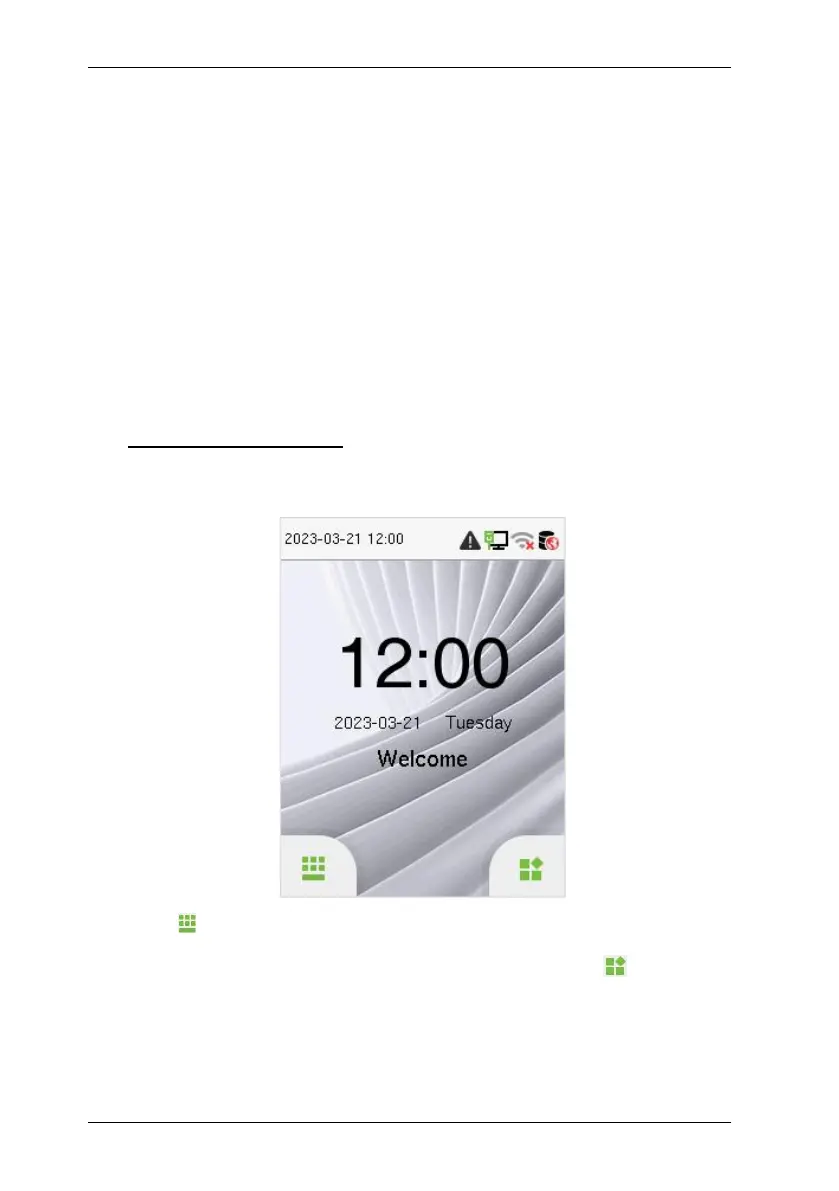SpeedFace-V3L(Lite) User Manual
P a g e
|
12 Copyright©2023 ZKTECO CO., LTD. All rights reserved.
Recommendation for authenticating a face
Ensure that the face appears inside the guideline displayed on the screen of
the device.
Sometimes, authentication may fail due to the change in the wearing glasses
then the one used while registration. In such a case, you may require authenticating
your face with the previously worn glasses. If your face was registered without
glasses, you should authenticate your face without glasses further.
If a part of the face is covered with a hat, a mask, an eye patch, or sunglasses,
authentication may fail. Do not cover the face, allow the device to recognize
both the eyebrows and the face.
4.3Standby Interface
After connecting the power supply, the following standby interface is displayed:
Tap to enter the User ID input interface.
When there is no Super Administrator set in the device, tap to go to the
menu.
After adding a Super Administrator on the device, it requires the Super Administrator’s
verification before opening the menu functions.
