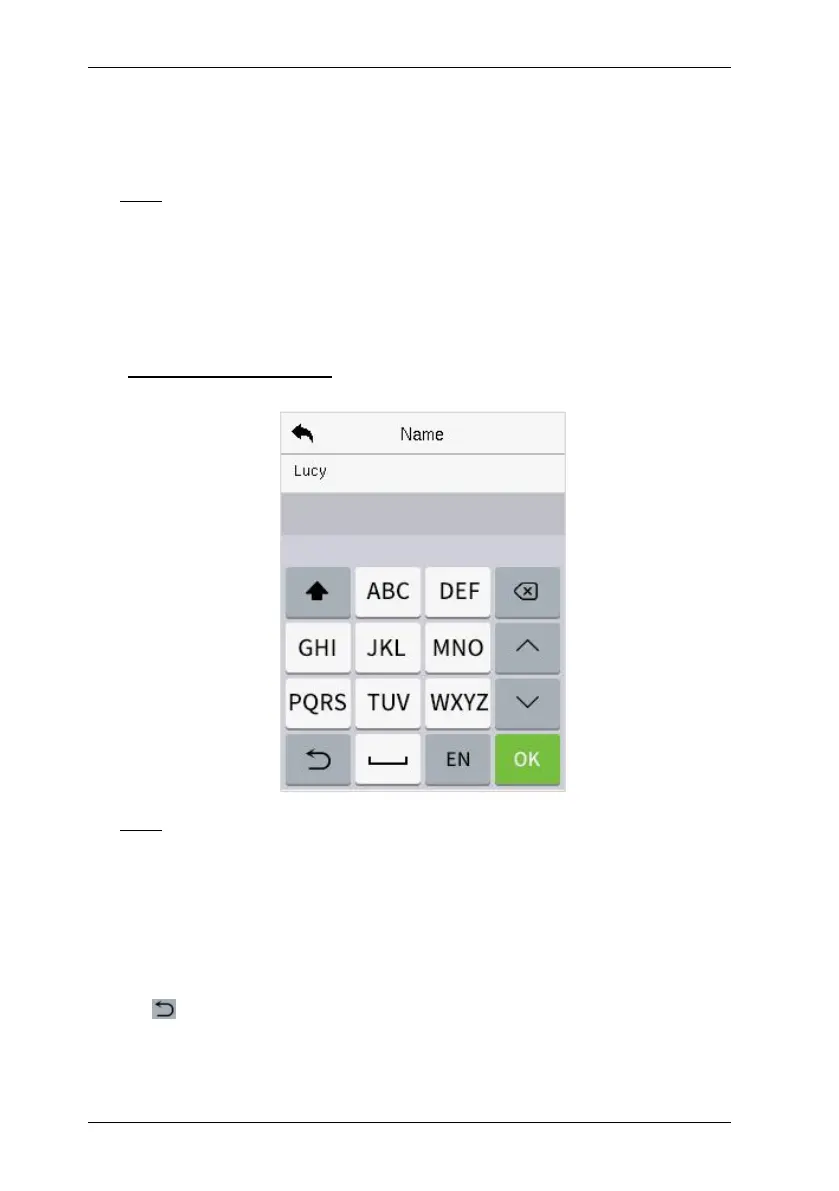SpeedFace-V3L(Lite) User Manual
P a g e
|
14 Copyright©2023 ZKTECO CO., LTD. All rights reserved.
Press the corresponding punch state key to select your current punch state,
which is displayed in green. Please refer to "Shortcut Key Mappings" for the
specific operation method.
Note:
The punch state options are offby default and need to select other mode options in the
"Personalize > Punch State Option" to get the punch state options on the
standby screen.
4.4Virtual Keyboard
Note:
The device supports the input in English language, numbers, and symbols.
Tap [
EN
] to switch to the numeric keyboard.
Press [123] to switch to the symbolic keyboard.
Tap [@#&] to return to the English keyboard.
Tap [ ] to exit the virtual keyboard.
