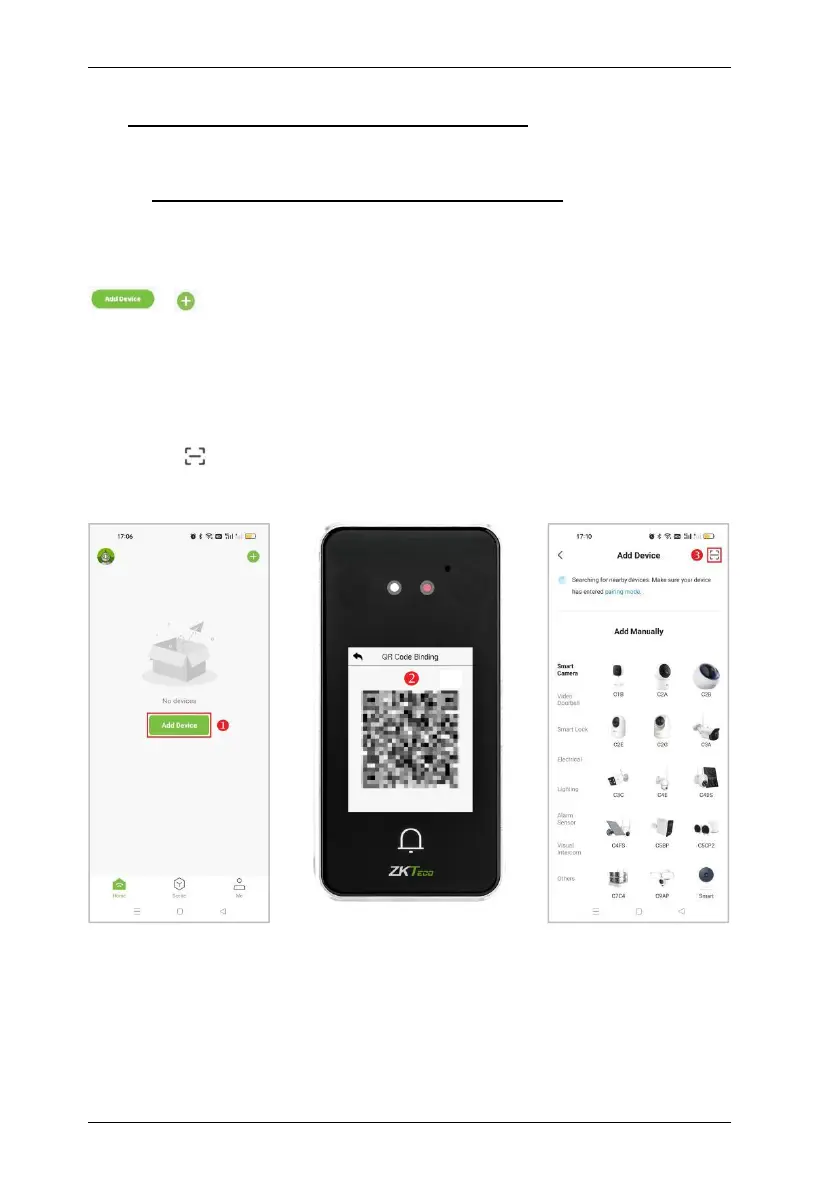SpeedFace-V3L(Lite) User Manual
P a g e
|
79 Copyright©2023 ZKTECO CO., LTD. All rights reserved.
18
Connecting to ZSmart APP
★
18.1
Adding Device on the ZSmart APP
After downloading and installing the ZSmart APP on your phone, create a User account
initially with your Email ID. After creating the User account, log in to the APP, and click
or icon on the top right corner of the screen to add a device. The process
is as follows:
1. Click Add Device onthe Homepage.
2. Tap on System > Video Intercom Parameters > QR CodeBinding to show the QR code
ofthedevice.
3.
Click the iconinthe upper rightcorner.
