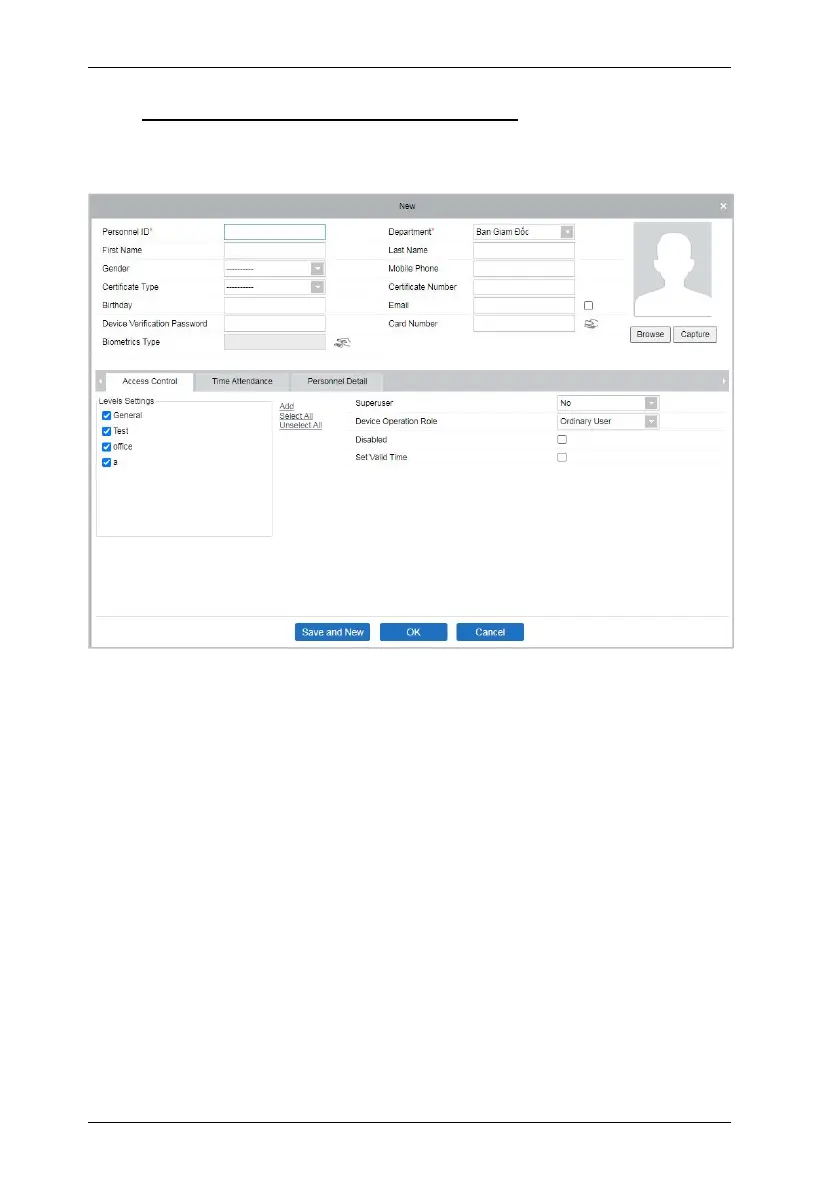SpeedFace-V3L(Lite) User Manual
P a g e
|
74 Copyright©2023 ZKTECO CO., LTD. All rights reserved.
16.3Add Personnel on the Software
1. Click Personnel > Person > New:
2. Fill in all the required fields and click OK to register a new user.
3. Click Attendance > Attendance Device > Device > Control > Synchronize
Software Data to the Device
to synchronize all the data to the device including
the new users.
For more details, please refer to the ZKBioAccess User Manual.
