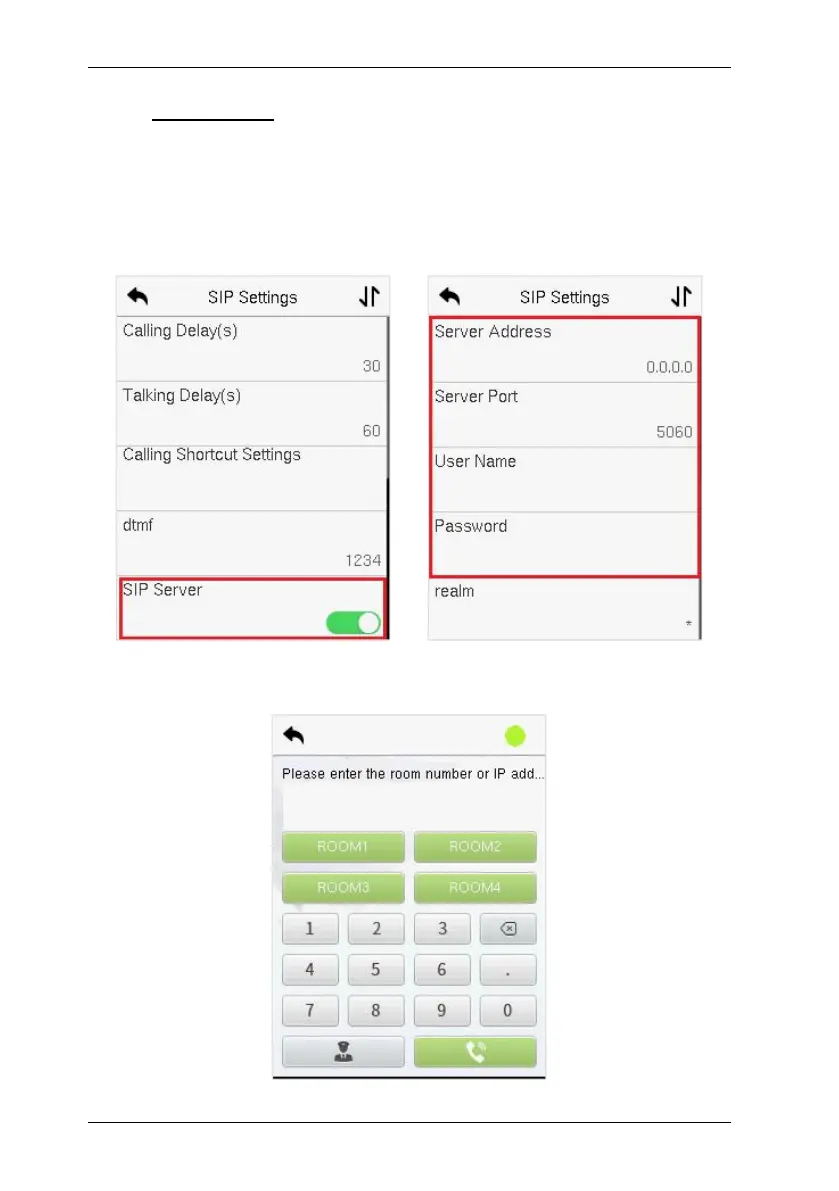SpeedFace-V3L(Lite) User Manual
P a g e
|
90 Copyright©2023 ZKTECO CO., LTD. All rights reserved.
19.2
SIP Server
1. On SpeedFace-V3L(Lite), enable the SIP Server, after the device is rebooted, enter the
server-relatedparameters.
Note: SIP is an optional feature, users need to purchase the server address and
password from the distributor, the user name is required fields can be customized.
2. Once the SIP is set up correctly, a green dot will appear in the upper right corner of the
callpageto indicate that theSpeedFace-V3L(Lite)is connectedto theserver.
