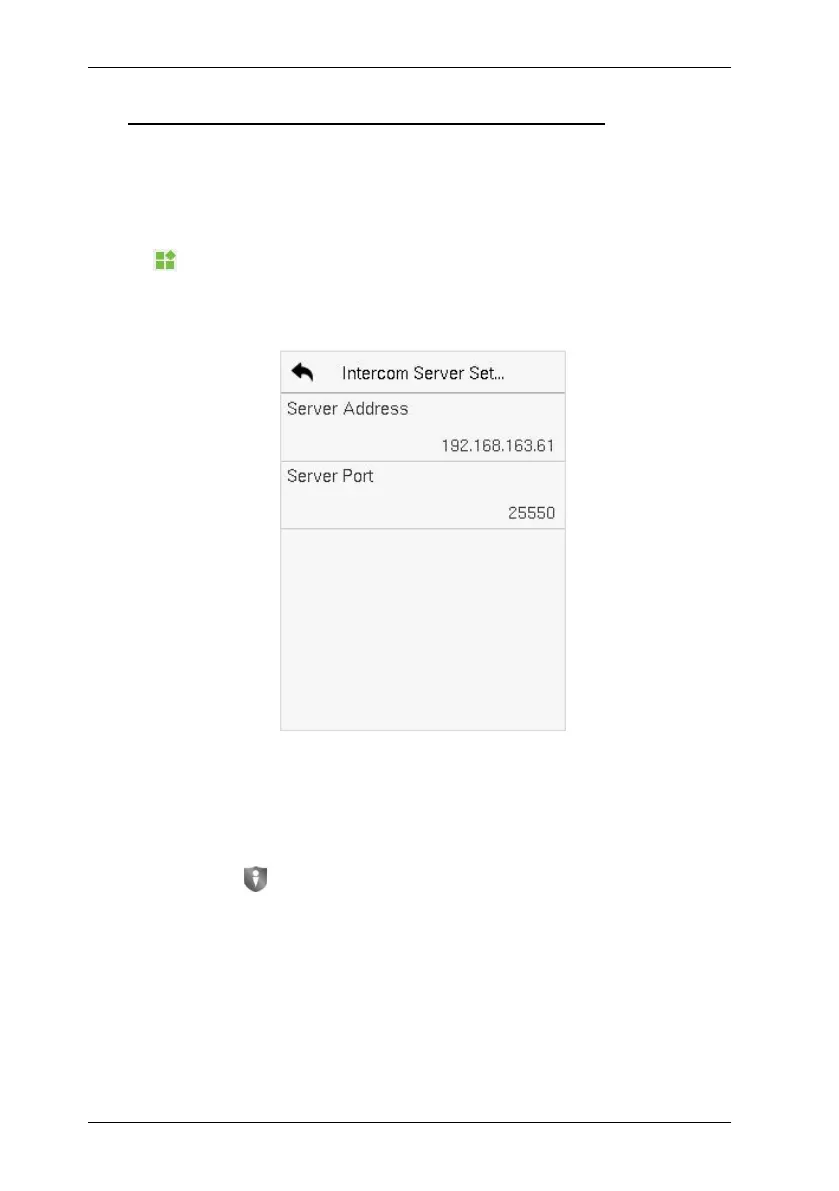SpeedFace-V3L(Lite) User Manual
P a g e
|
75 Copyright©2023 ZKTECO CO., LTD. All rights reserved.
17 Connecting to ZKBio Talk Software
Download and install the ZKBio Talk software. The following are the steps to connect
ZKBio Talk to the SpeedFace-V3L(Lite):
1. Firstly, change the parameter on the SpeedFace-V3L(Lite).
Tap on the initial interface >
System
>
Video Intercom Parameters
>
Intercom Server Settings on the device to change the server address and server
port, as shown in the following figure.
Server Address:
Enter the current server IP address, i.e., the IP address of the
server after the software is installed.
Server Port: The default server port is 25550.
2. Double click the icon to open the ZKBio Talk software. When the device-side
video intercom parameters are set correctly, the device automatically pushes the
device list on the left, as shown in following figure.
