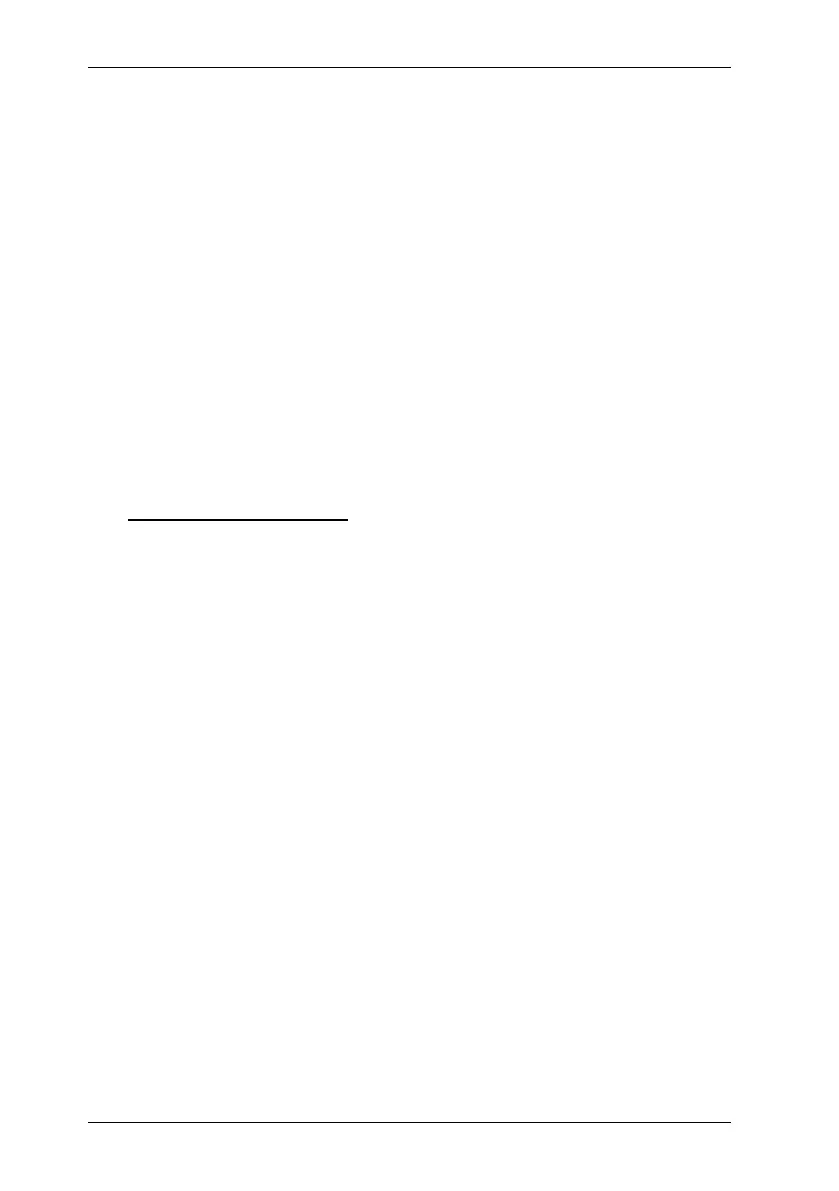SpeedFace-V3L(Lite) User Manual
P a g e
|
8 Copyright©2023 ZKTECO CO., LTD. All rights reserved.
7. Replacement parts
– When replacement parts are needed, service technicians
must only use replacement parts provided by the supplier. Unauthorized
substitutes can result in a burn, shock, or other hazards.
8. Safety check – On completion of service or repair work on the unit, ask the
service technician to perform safety checks to ensure proper operation of
the device.
9. Power sources
– Operate the system only from the label's power source
form. If the sort of power supply to use is unclear, call your dealer.
10. Lightning
– Can install external lightning conductors to protect against
electrical storms. It stops power-ups from destroying the system.
Recommended installing the devices in areas with limited access.
2 Electrical Safety
Before connecting an external cable to the device, complete grounding properly,
and set up surge protection; otherwise, static electricity will damage the mainboard.
Make sure that the power has been disconnected before you wire, install, or
dismantle the device.
Ensure that the signal connected to the device is a weak-current (switch) signal;
otherwise, components of the device will get damaged.
Ensure that the standard voltage applicable in your country or region is applied.
If you are not sure about the endorsed standard voltage, please consult your local
electric power company. Power mismatch may cause a short circuit or device
damage.
In the case of power supply damage, return the device to the professional
technical personnel or your dealer for handling.
To avoid interference, keep the device far from high electromagnetic radiation
devices, such as generators (including electric generators), radios, televisions,
(especially CRT) monitors, or speakers.
