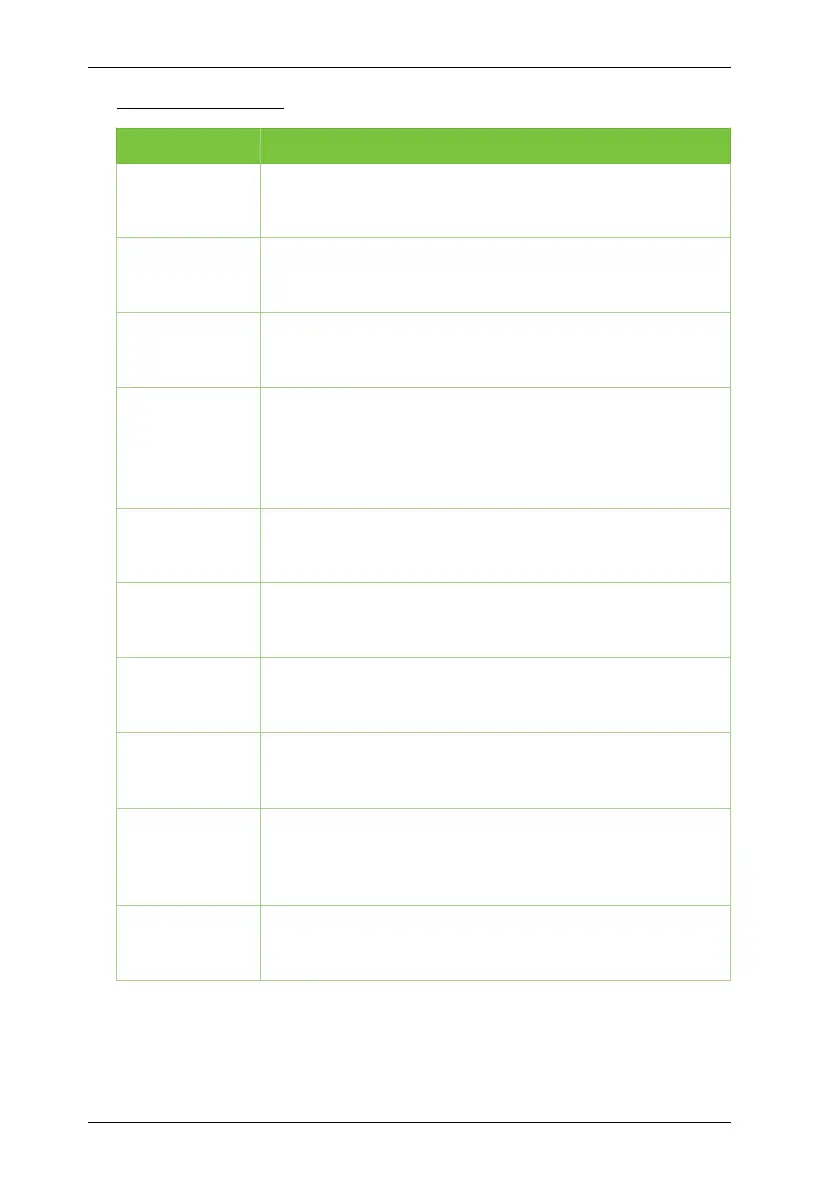SpeedFace-V3L(Lite) User Manual
P a g e
|
24 Copyright©2023 ZKTECO CO., LTD. All rights reserved.
Function Description
To Add, Edit, View, and Delete information of a User.
To set the permission scope of the custom role and enroller
for the users, that is, the rights to operate the system.
To set the relevant parameters of Network, PC Connection, Wi-Fi,
Cloud Server and Network Diagnosis.
To set parameters related to the system, including Date &
Time, access logs settings, face parameters, video intercom
parameters, monitoring settings ★ , device type settings,
security settings and resetting to factory settings.
To customize settingsof User Interface,Voice and Bell Schedules.
To delete all relevant data in the device.
To set the parameters of the lock and the relevant access
control device.
To query the specified Event logs.
To automatically test whether each module functions properly,
including the LCD Screen, Audio, Microphone, Camera, and
Real-Time Clock.
To view Device Capacity, Device information, Firmware
information and Privacy Policy.
