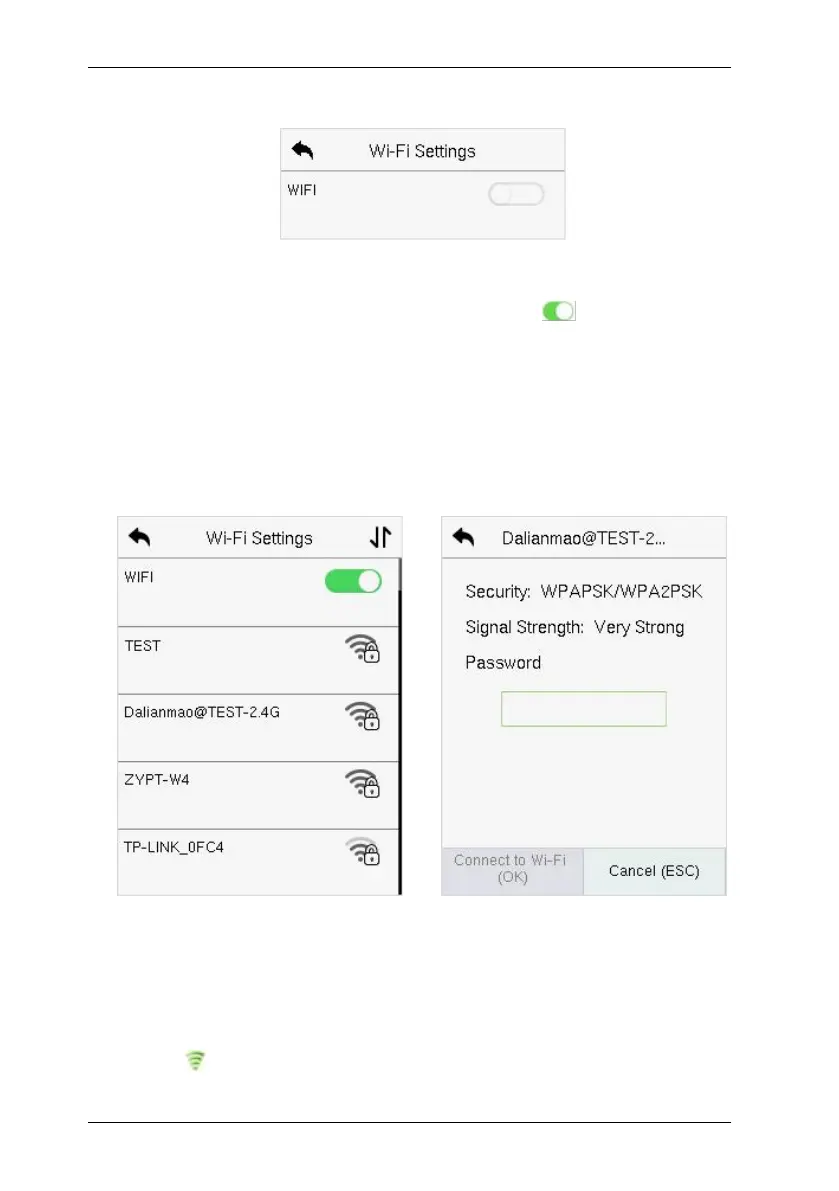SpeedFace-V3L(Lite) User Manual
P a g e
|
38 Copyright©2023 ZKTECO CO., LTD. All rights reserved.
Tap
Wi-Fi Settings
on the
Comm.
Settings interface to configure the Wi-Fi settings.
Searching the Wi-Fi Network
WIFI is enabled in the device by default. Toggle the button to enable or
disable Wi-Fi.
Once the Wi-Fi is turned on, the device will search for the available Wi-Fi within
the network range.
Tap on the required Wi-Fi name from the available list and input the correct
password in the password interface, and then tap Connect to Wi-Fi (OK).
When the Wi-Fi is connected successfully, the initial interface will display the
Wi-Fi logo.
Wi-Fi Enabled:
Tap on the required
network from the searched network
list.
Tap on the password field to enter
the password and tap on Connect
to Wi-Fi (OK).
