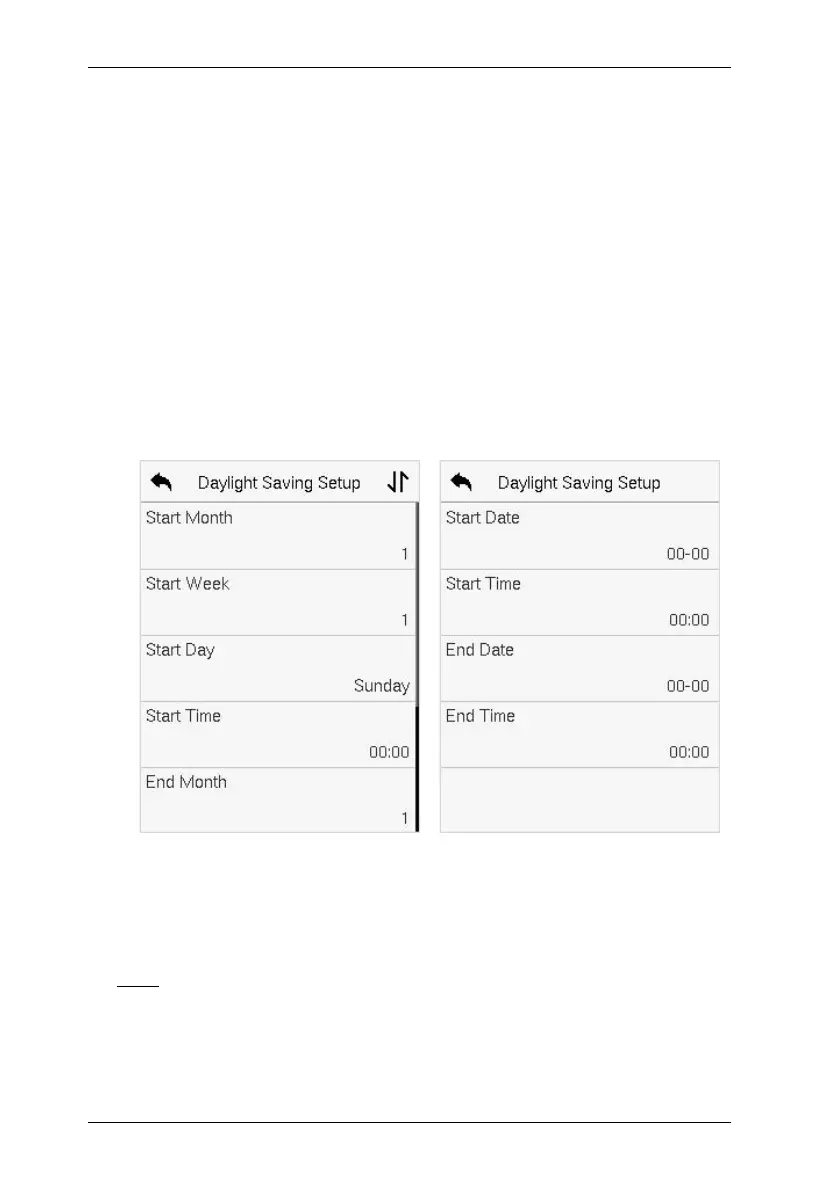SpeedFace-V3L(Lite) User Manual
P a g e
|
44 Copyright©2023 ZKTECO CO., LTD. All rights reserved.
Tap
Date and Time Auto Sync
to enable automatic time synchronization based on
the service address you enter.
Tap
Manual Date and Time
to manually set the date and time and then tap to
Confirm and save.
Tap
Select Time Zone
to manually select the time zone where the device is
located.
Enable or disable this format by tapping 24-Hour Time. If enabled, then select
the Date Format to set the date.
Tap
Daylight Saving Time
to enable or disable the function. If enabled, tap
Daylight Saving Mode to select a daylight-saving mode and then tap
Daylight Saving Setup to set the switch time.
Week Mode Date Mode
When restoring the factory settings, the time (24-hour) and date format (YYYY
-MM-DD) can be restored, but the device date and time cannot be restored.
Note:
For example, if a user sets the time of the device (18:35 on March 15, 2021) to
18:30 on January 1, 2022. After restoring the factory settings, the time of the
device will remain at 18:30 on January 1, 2022.
