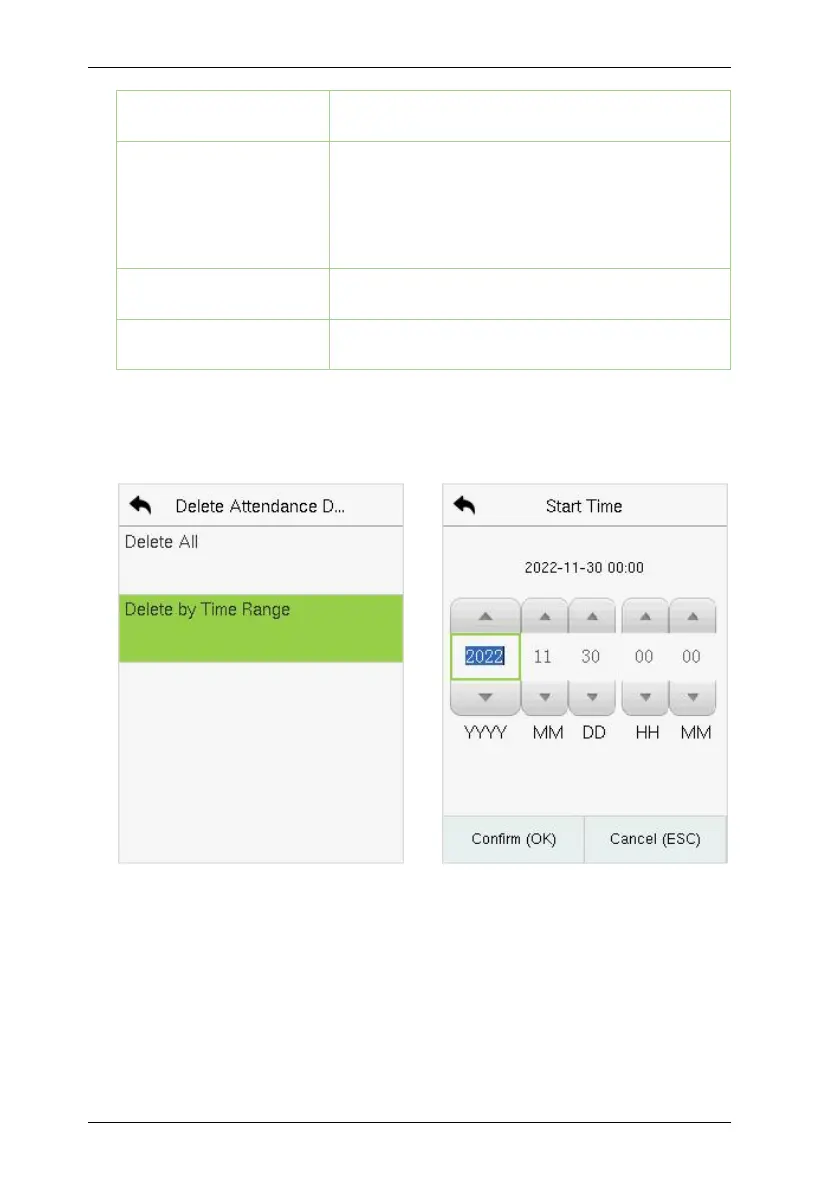SpeedFace-V3L(Lite) User Manual
P a g e
|
59 Copyright©2023 ZKTECO CO., LTD. All rights reserved.
TTo remove all administrator privileges.
Delete User Photo
Templates
To delete user photo templates in the device.
When deleting template photos, there is a risk
reminder: “Face re-registration is required after
an algorithm upgrade
.”
To delete all the wallpapers in the device.
To delete all the screen savers in the device.
The user may select Delete All or Delete by Time Range when deleting the access
records, attendance photos or block listed photos. Selecting
Delete by Time Range
,
you need to set a specific time range to delete all data within a specific period.
