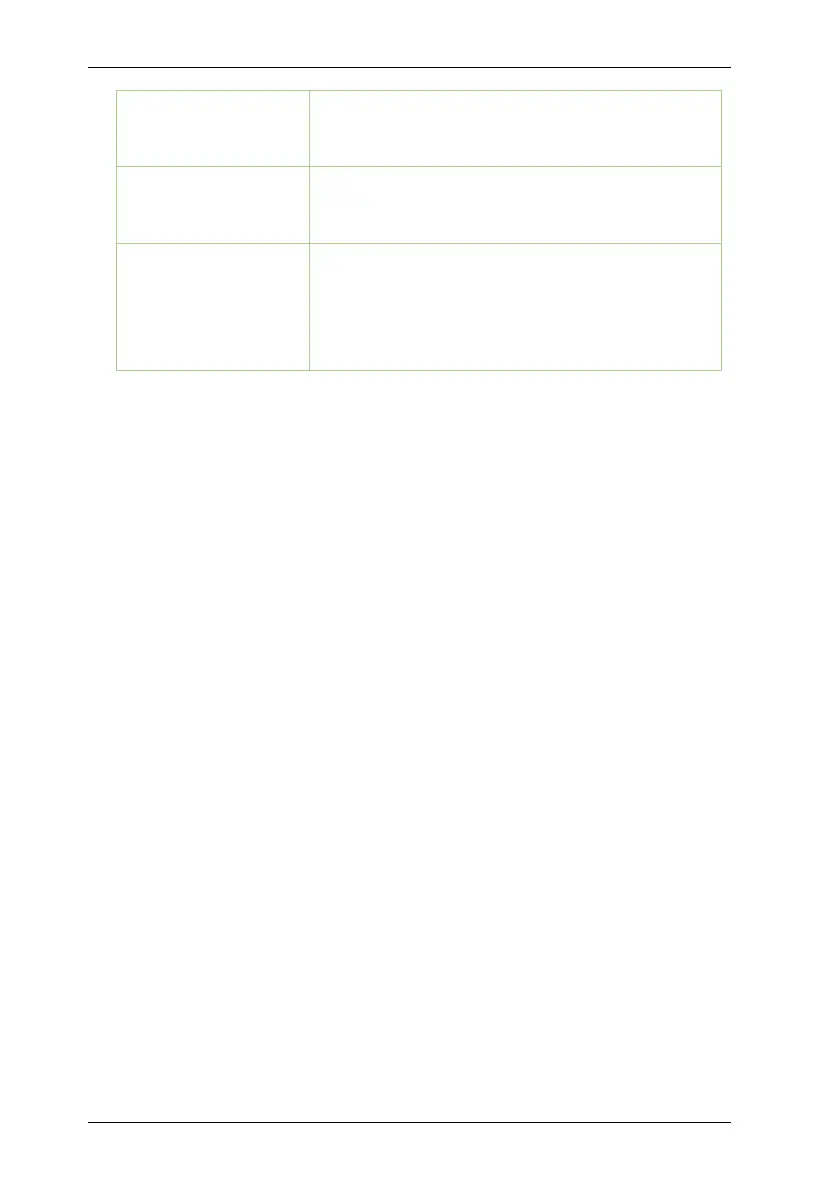SpeedFace-V3L(Lite) User Manual
P a g e
|
70 Copyright©2023 ZKTECO CO., LTD. All rights reserved.
To test if the microphone is working properly by
speaking into the microphone.
To test if the camera functions properly by checking
the pictures taken to see if they are clear enough.
To test the RTC. The device tests whether the clock
works normally and accurately with a stopwatch.
Touch the screen to start counting and press it
again to stop counting.
