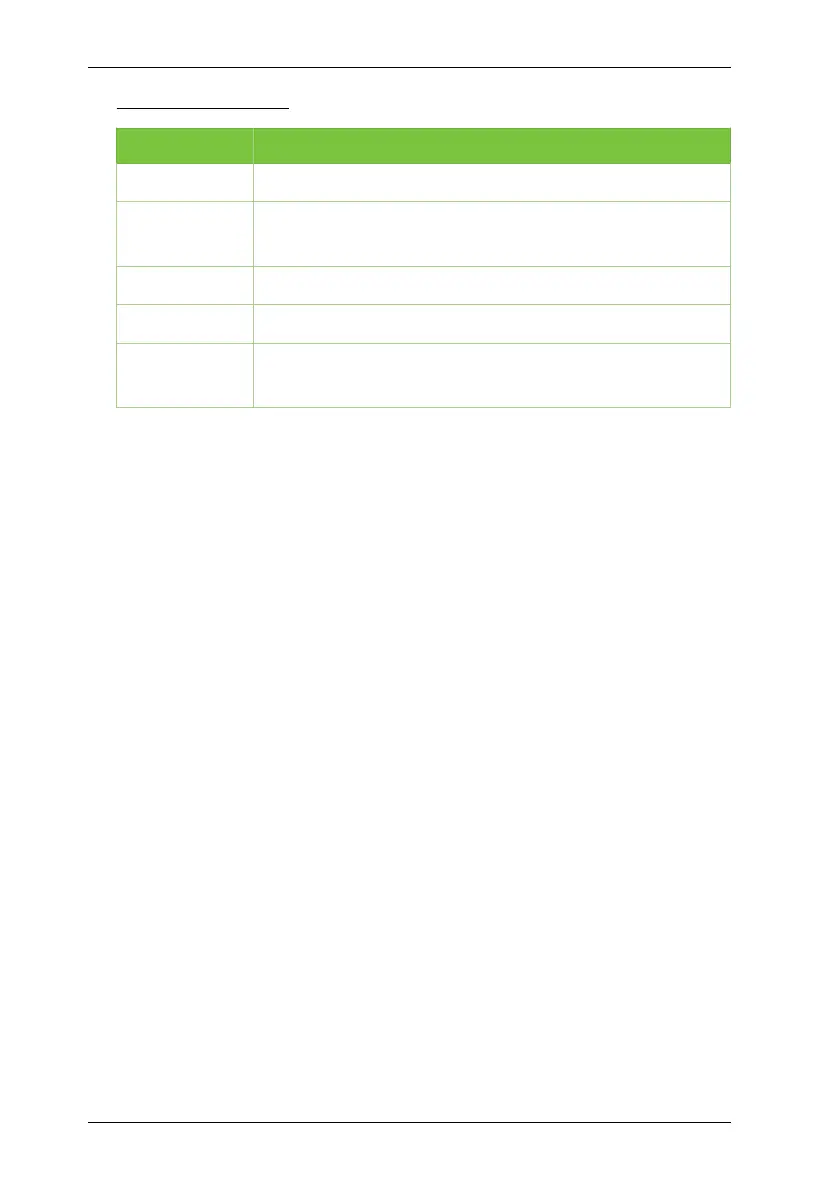SpeedFace-V3L(Lite) User Manual
P a g e
|
81 Copyright©2023 ZKTECO CO., LTD. All rights reserved.
Function Description:
Click to take a screenshot.
The icon becomes blue when click it, and you can talk to the
device at this time.
Click to make a record video.
View and delete screenshots and recorded videos.
Click to open the door remotely. The unlocking record is
saved in
Me
>
Message Center
.
Note:
For other specific operations, please refer to the ZSmartAPP User Manual.
